Follow these steps to upload your profile picture.
1. Click Settings in the top-right.
2. Click General information on the left-hand side.
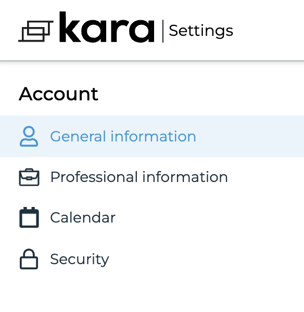
3. Select the pencil icon in the top-right corner to edit the General information window.
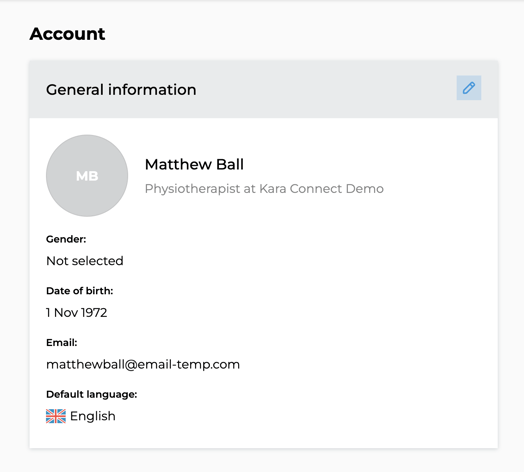
4. Select Upload picture and upload your profile picture.
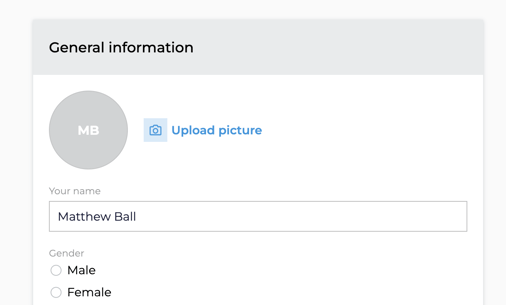
5. Adjust the picture frame over the picture and click Save.
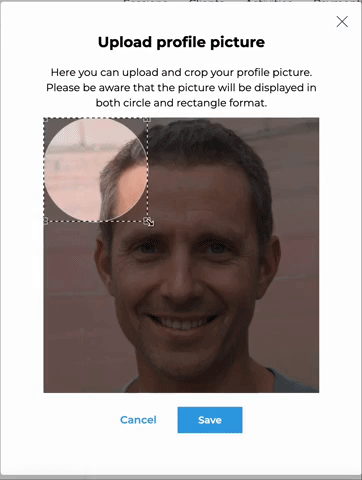
6. Click Save at the bottom of the General information window.
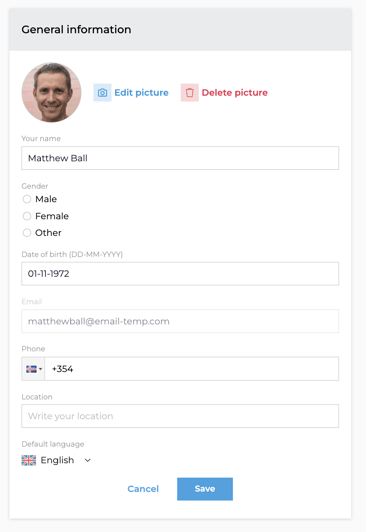
Your picture is now saved and will be visible to clients!
To preview how your profile photo will look when your profile is live, you can preview your profile page by following the steps in this article.
Best practices for a professional photo
As a professional, having the right profile photo on your account is crucial. It's your first impression on potential clients, recruiters, and colleagues.
A profile picture that represents who you are as a professional can make a world of difference in how others perceive you.
Here are some best practices to keep in mind when selecting a profile photo:
1. Use a high-quality photo: Avoid using low-quality, blurry, or pixelated photos. Invest in a professional headshot or take a high-resolution photo with good lighting.
2. Dress: Dress professionally and avoid casual attire or clothing with logos.
3. Choose a clean background: Avoid using cluttered or distracting backgrounds. A solid colour or simple pattern can work well.
4. Smile and make eye contact: Smiling and making eye contact can create a friendly and professional impression.




