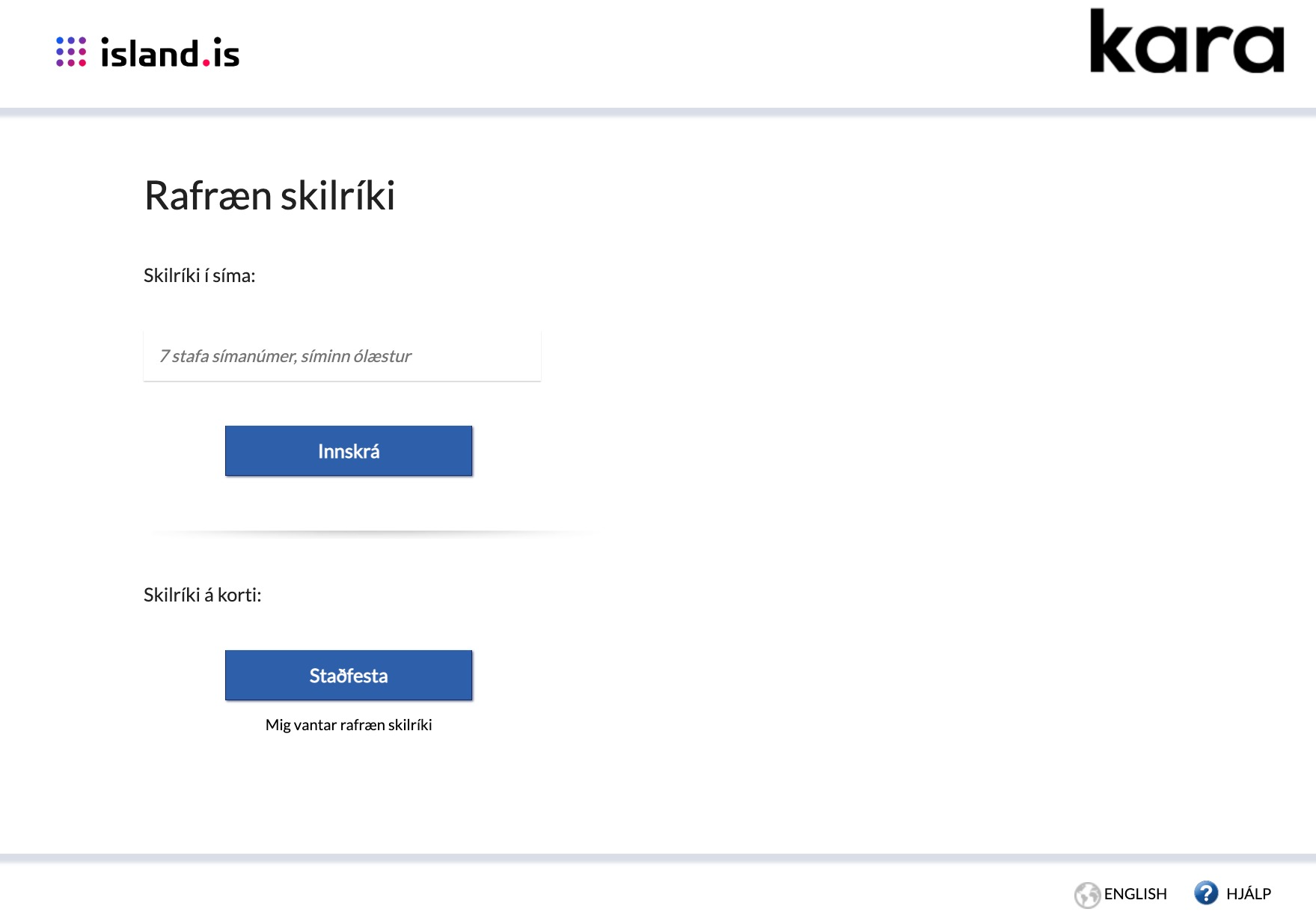This article explains how to login to your Kara Connect account via your email address, Google, Microsoft or island.is
If you see white screen when you log in, do the following:
1. Please try a hard reset when you're logged in to your Kara Connect account by taking the following steps:
On Windows: Press Ctrl + F5 or Ctrl + Shift + R
On Mac: Press Cmd + Shift + R
If that doesn't work, please log out and try to log in again through this link.
If the steps above don't work, please try the following:
- Clear Browser Cache: Clearing your browser's cache and cookies can resolve loading issues.
- Try a Different Browser: If you're using one browser, try accessing the site using a different one, such as Google Chrome.
- Check Internet Connection: Ensure that your internet connection is stable.
Professionals: If you are a professional with a Kara Connect workstation account, please click here to access the login page.
When you're on the login page, you will have the option to login to your professional Kara Connect account via a number of different methods.
All you need to do is choose your preferred login option.
Clients: If you are a client and you are joining a session with your professional for the first time, you need to create a Kara Connect account first. Please check the first email you received from your professional with subject line "New session booked with (Professional Name) + Date and time"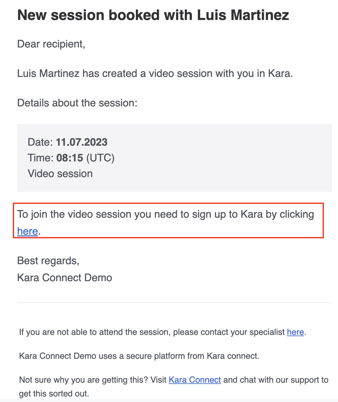
If you have already created an account in the past, please ensure you either used an email + password or any of the authenticators (google, Microsoft) you can click here to login
Logging-in with your email address
1. Click here to go to the login page.
2. Enter your email address and password (as per the screenshot below) in order to login directly through your email address.
- If you can't remember your password, press Forgot Password? and take the steps that follow to reset your password and access your account.
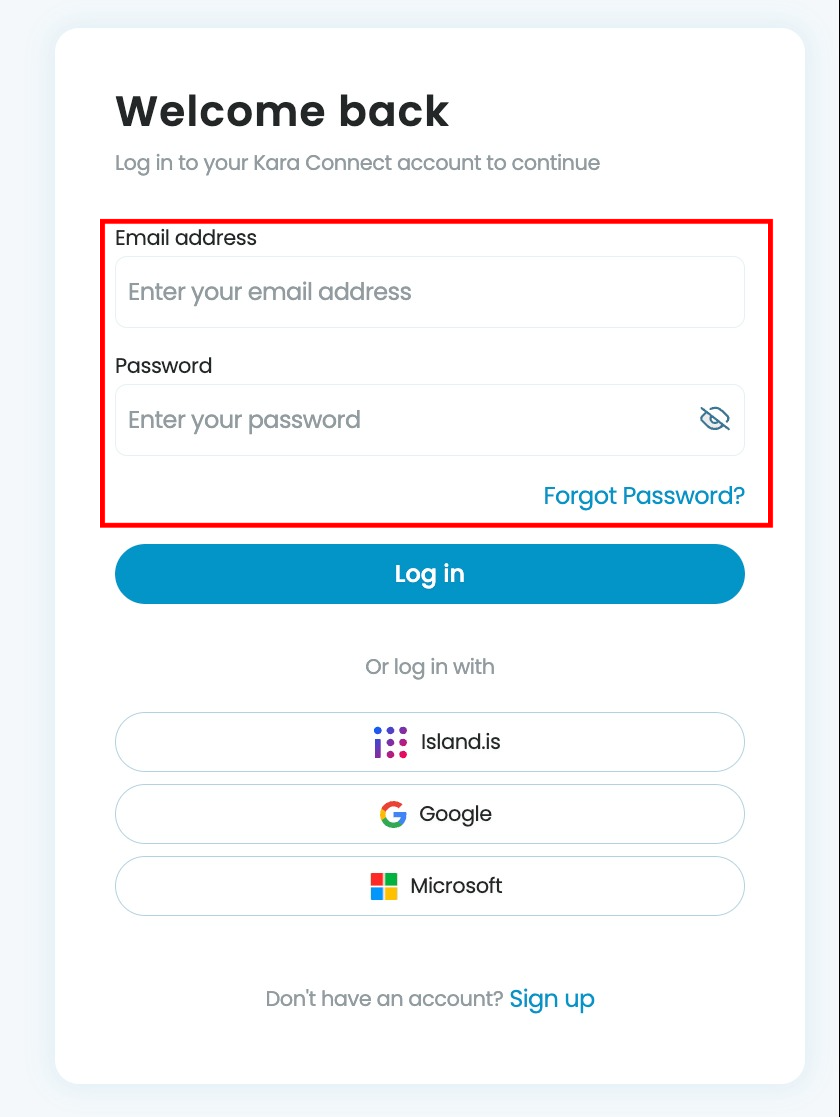
Logging-in through your Gmail (Google) account
To sign-in to your professional Kara Connect account via your Google account, take the following steps.
1. Click here to go to the login page.
2. Click Google (as per the screenshot below) in order to login with your Gmail account.
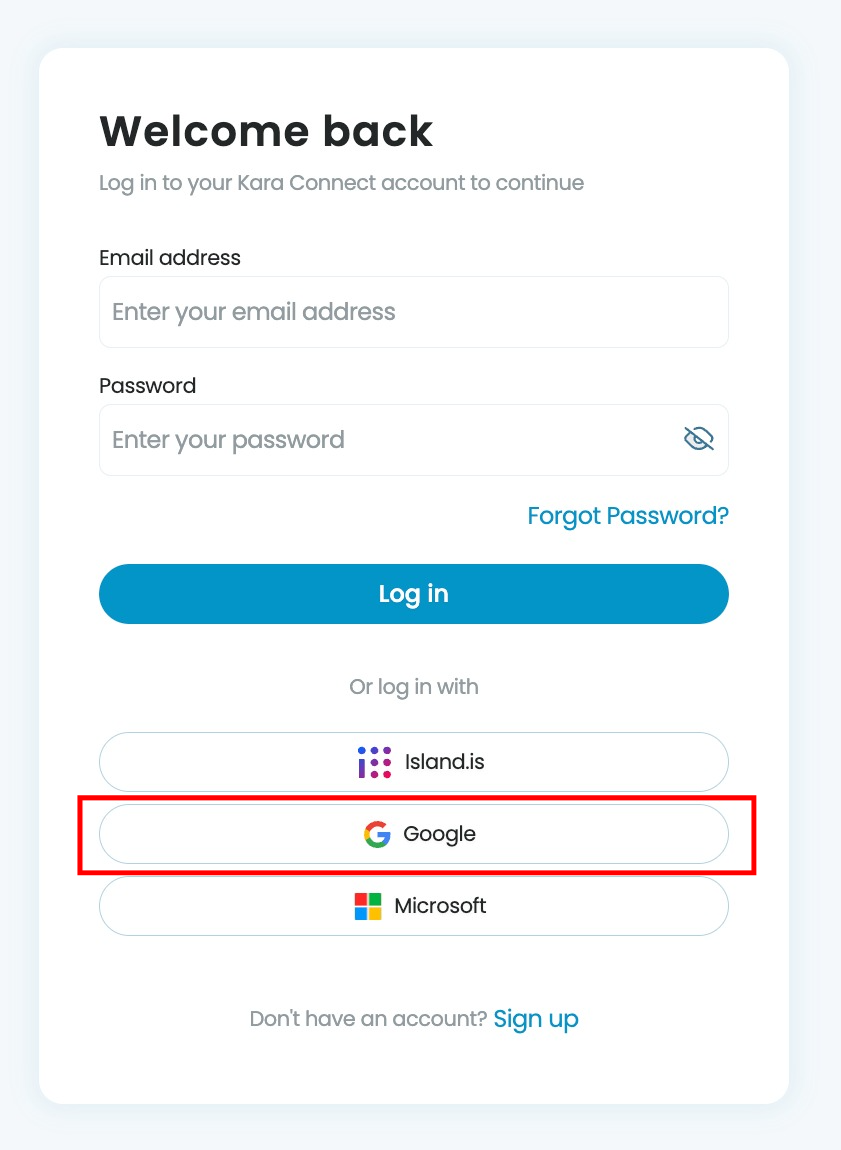
3. After clicking Google, the next screen will give you the option to select the Google account that you would like to sign-in with.
If your email address is not listed, please click Use another account.
Please note: If you select a Google account that is not registered with Kara Connect, you will not be able to login.
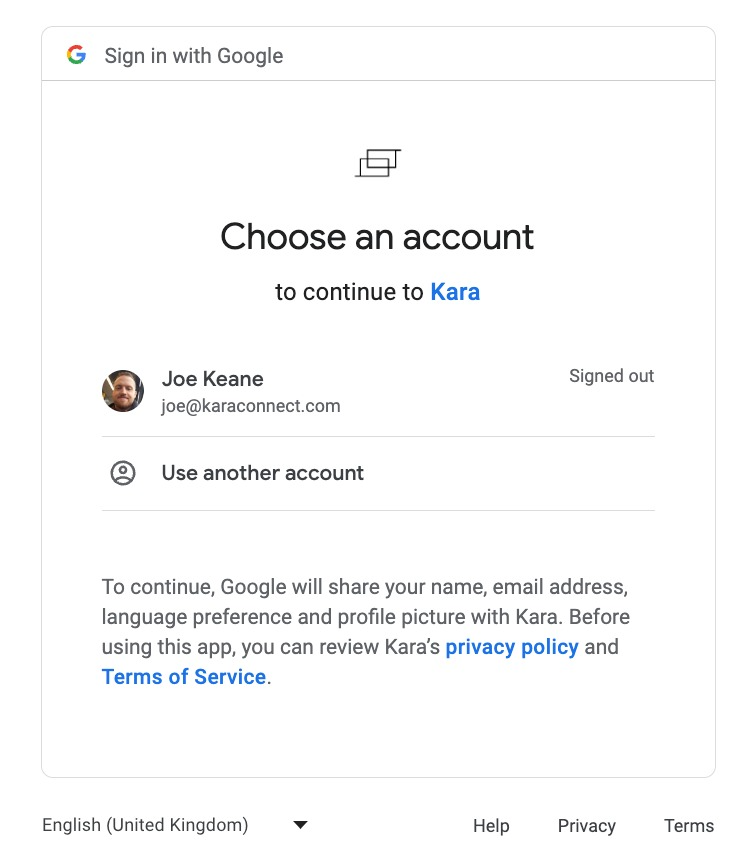
4. After selecting the correct account, the next screen will prompt you to login by entering your password (as per the image below).
Enter your password, and you will be logged-in to your professional Kara Connect account.
Please note: If you can't remember your password, simply click Forgot password? and take the steps on the following pages to reset your password.
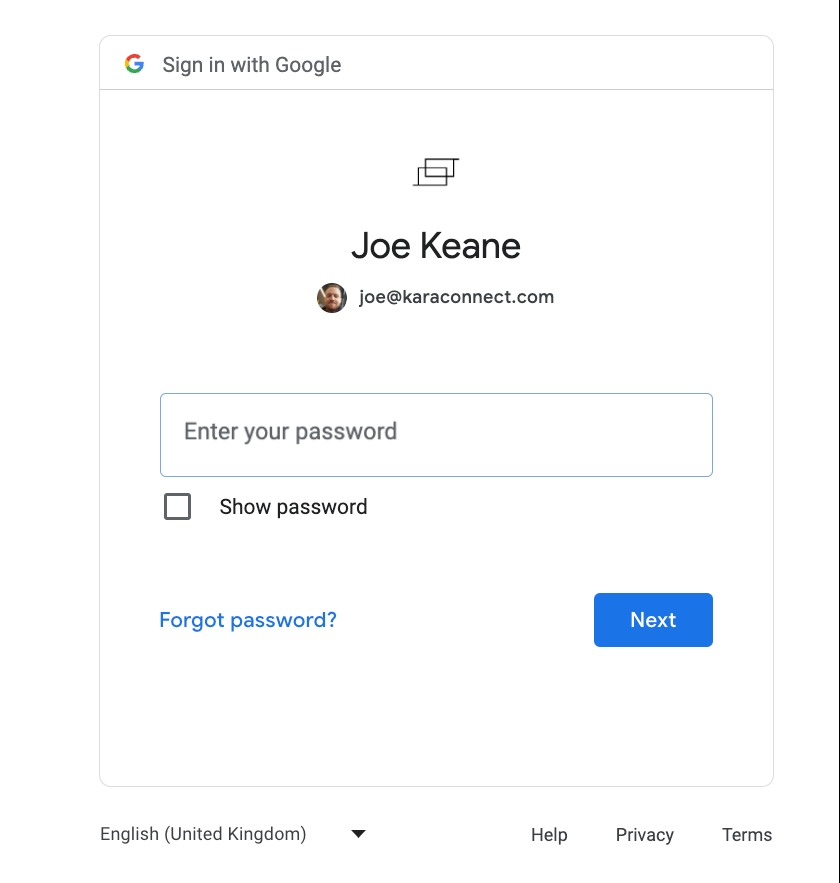
Logging-in with Microsoft
1. Click here to go to the login page for your professional Kara Connect account.
2. Click Microsoft (as per the screenshot below) in order to login with your Microsoft account.
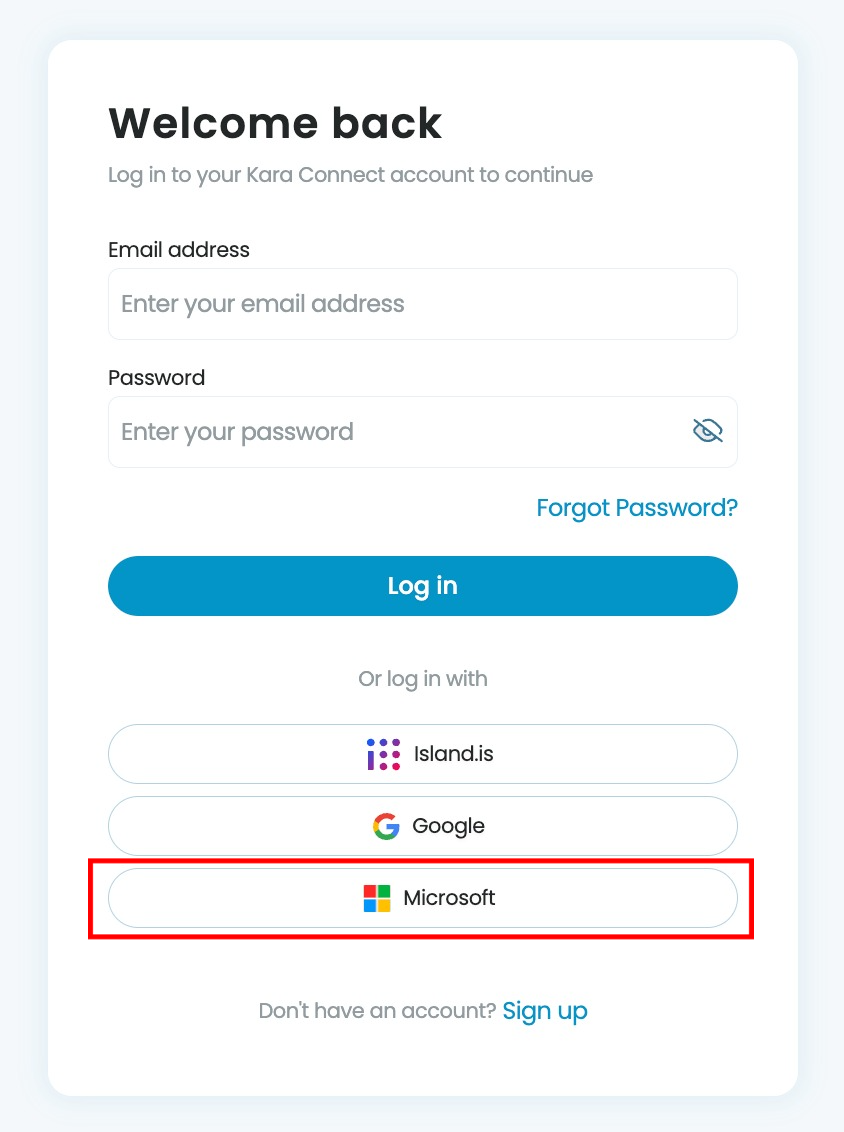
3. After clicking Microsoft, the next screen will give you the option to select the Microsoft account that you would like to sign-in with (as per the image below).
- If you definitely have a professional Kara Connect account associated with your Microsoft account but the account is not appearing, please click Can't access your account? and follow the steps to sign-in.
- If you would like to sign-in with your Microsoft account via an alternative method, please select Sign-in options.
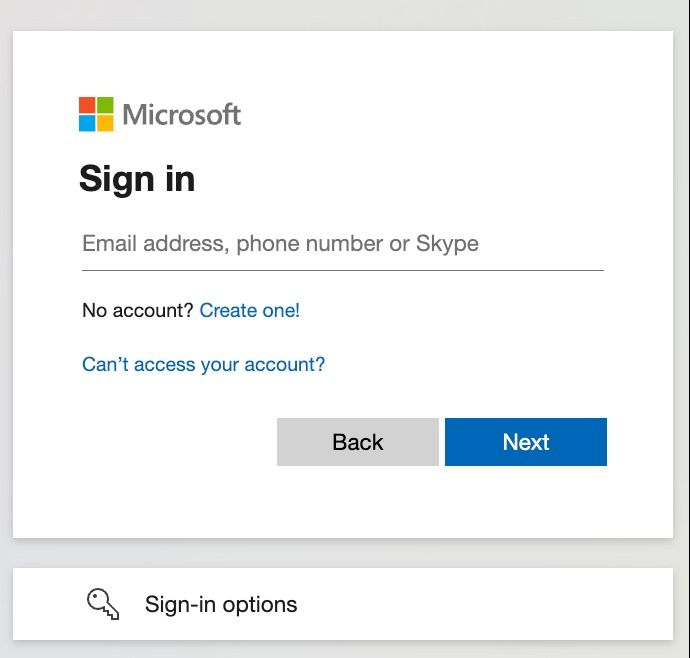
4. After selecting your account, the next screen will prompt you to login by entering your password (as per the image below).
Enter your password, and you will be logged-in to your professional Kara Connect account.
Please note: If you can't remember your password, simply click Forgotten your password? and take the steps on the following pages to reset your password.
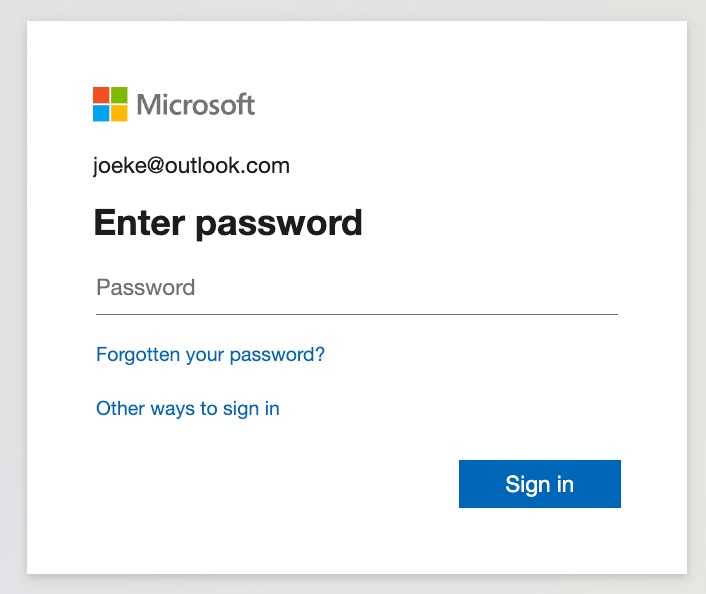
Logging-in with Island.is (for professionals based in Iceland)
1. Click here to go to the login page for your professional Kara Connect account.
2. Click Island.is (as per the screenshot below) in order to login with your Island.is account.
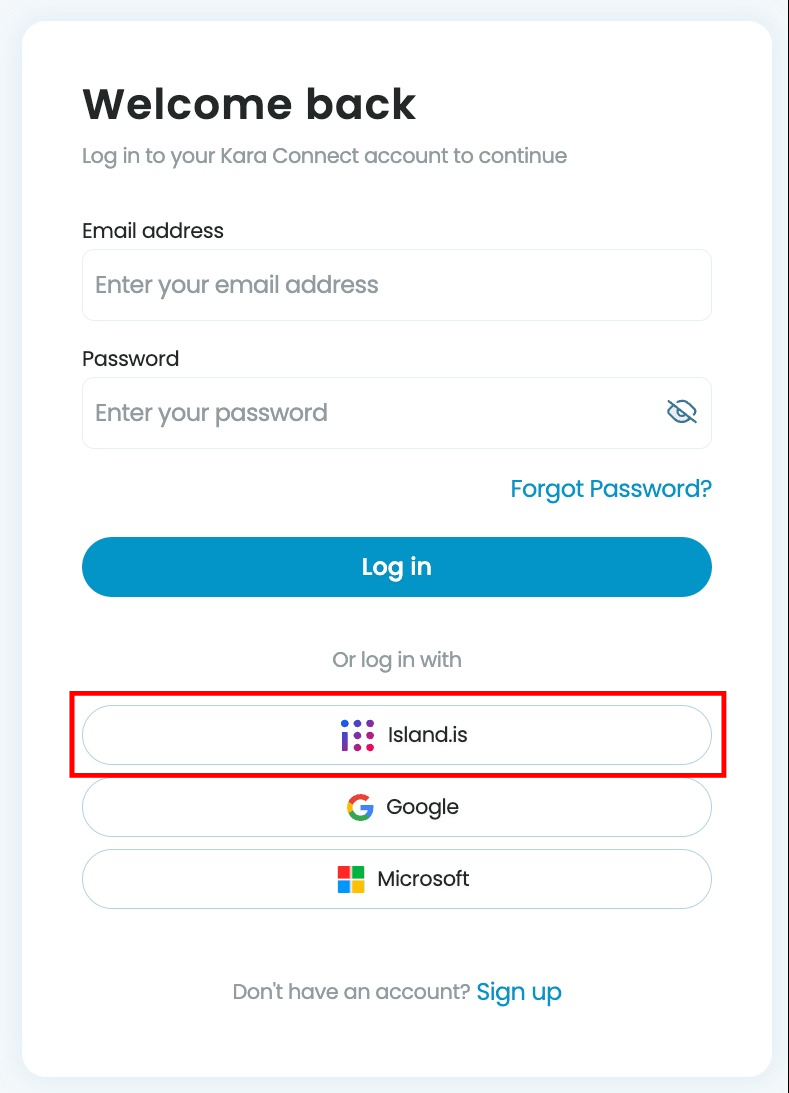
3. After clicking Island.is, the next screen will give you the option to login using your phone or card ID's (as per the image below).
- If you are experiencing issues trying to login using your Island.is details, click HJÁLP in the bottom-right of the page to access the FAQ page which will help you to login.