This article shows how you can verify your email address when signing-up to use Kara Connect.
You’ll need to verify your email address before you can start using Kara Connect.
You may be asked to verify your email in the following situations:
-
As a Client: When you’re invited by your professional to set up a Kara Connect client profile.
-
As a Client: When you book a session or request a service through your employer’s Wellbeing Hub.
-
As a Professional: When you’re setting up your professional Kara Connect account.
To verify your email address:
1. Create your account by entering your details on the sign-up page and accepting the Terms and Conditions.
Once submitted, you’ll see an Email verification screen (see image below).
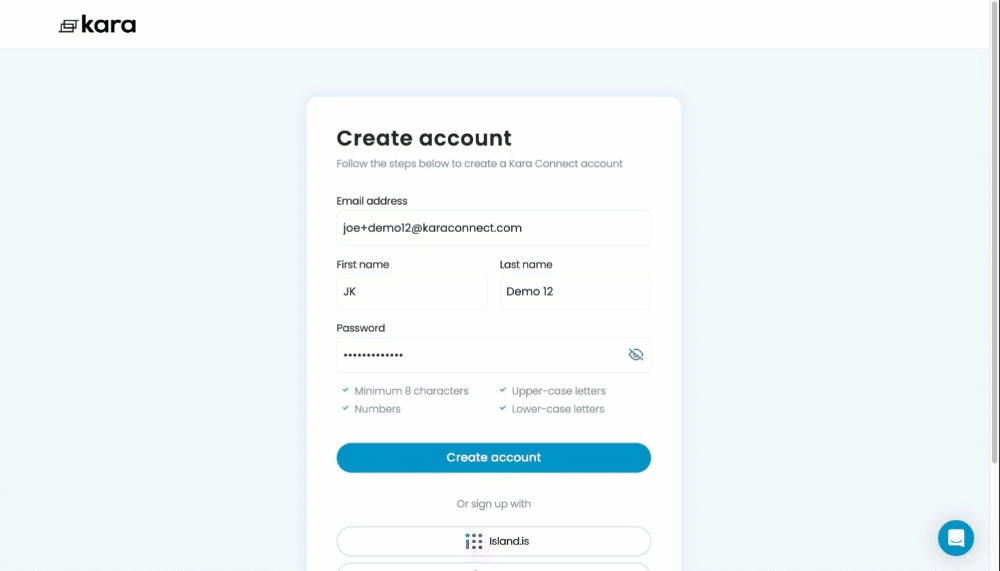
2. Check your email inbox for a message titled Verify email.
-
If you don’t see it in your main inbox, check your Junk or Spam folder.
-
Copy the verification code provided in the email.
3. Return to the Email verification page, paste the code into the Email code field, and select Submit.
-gif.gif)
Your email address is now verified, and your account setup is complete!
