How to setup your specialities or the types of therapy which you offer to your clients.
It is very important to add your specialities to your professional Kara Connect account.
By doing this properly, clients will be easily able to see what you specialise in, which will increase the likelihood of client bookings.
1. Go to the top-right corner in your Kara Connect account.
2. Click Settings.
3. On the left-hand side, click Professional Information.
4. Click the edit icon to the right of Professional details.
5. Add your specialities & languages.
6. Click Save.

Setting up your Specialities
Here you have the option to select your specialities based on a pre-populated list or you may be able to type your speciality and "Click Enter".
You have the option to use both, from a pre-set list and creating your own specialities.
For example: Anxiety may be one of the areas in which you specialise and you may also specialise in ADHD (which is not in the pre-selected list).
- In this instance, you can select Anxiety from the list.
- Additionally, you can then type ADHD and press ENTER on your keyboard.
This will add both specialities in the list (as per GIF below)
1. Selecting a speciality from the dropdown list
-gif.gif?width=688&height=785&name=chrome-capture-2023-10-23%20(1)-gif.gif)
2. Type your own Specialities
Remember: You can type your speciality and press the "ENTER" key on your keyboard and click Save once you finish adding your specialities. (You can write multiple specialities and click ENTER every time)
-gif.gif?width=688&height=785&name=chrome-capture-2023-10-23%20(2)-gif.gif)
Setting up your Languages
-gif.gif?width=688&height=785&name=chrome-capture-2023-10-23%20(4)-gif.gif)
Below is an example of a professional's profile with a well-populated list of specialities.
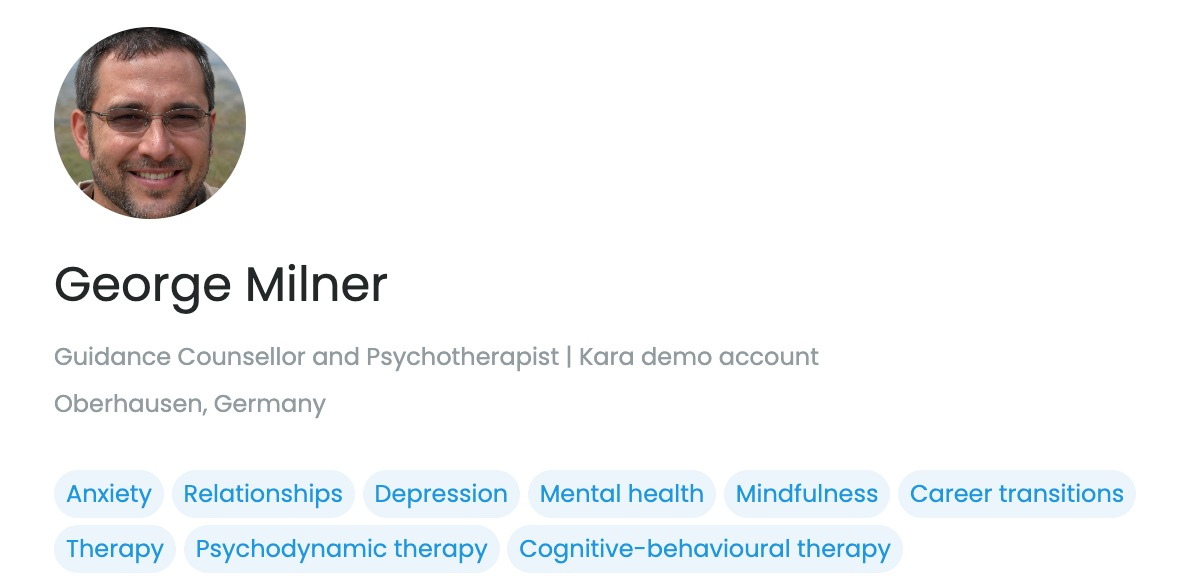
New Feature Update
Now, Languages and Specialties are displayed more prominently in our Wellbeing Hubs program, placing them at the forefront of the professional's display.
Pro Tip: By setting up your languages and specialties, you increase the chances of clients booking your services through their company's Wellbeing Hub.
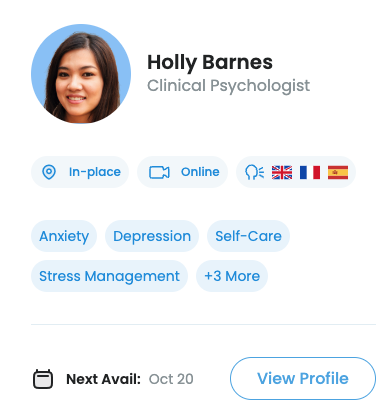
To preview how your profile will look before publishing it, you can preview your profile page by following the steps in this article.
