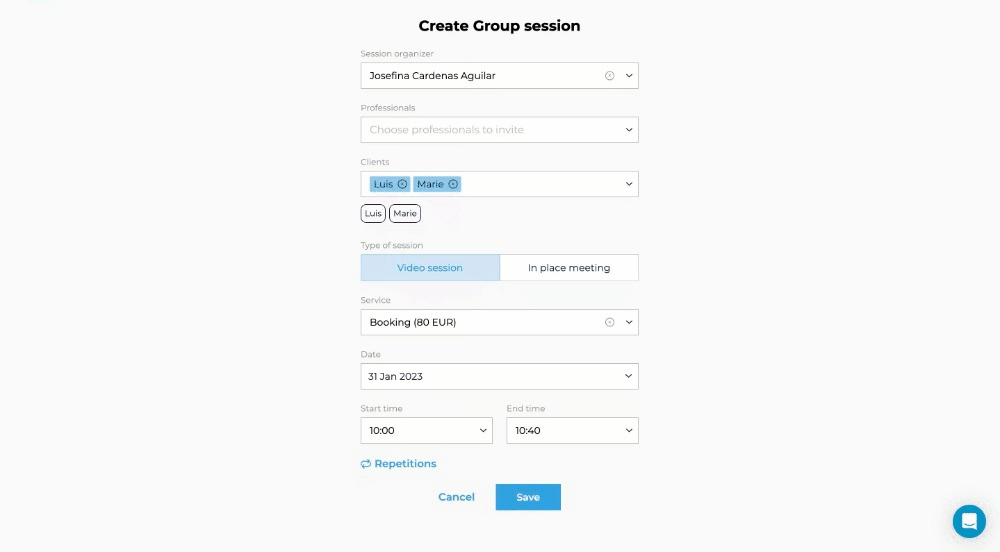This article explains how to use our Group video functionality for your sessions.
There may be times when you need to discuss an issue with other professionals, or to add family members or partners to a session at the same time. In instances such as these, the Group Video setting can prove to be very beneficial.
The Group Video functionality is a powerful feature that enables you to create a session for multiple people, allowing them to join the same session.
Please note that Group Video is currently in Beta.
How to use and set-up Group Video through Kara Connect
Activating Group Video in your account
1. Go to your Kara Connect Account.
2. Go to Settings > Integrations and then add the Group video meetings integration to your Account (see below).
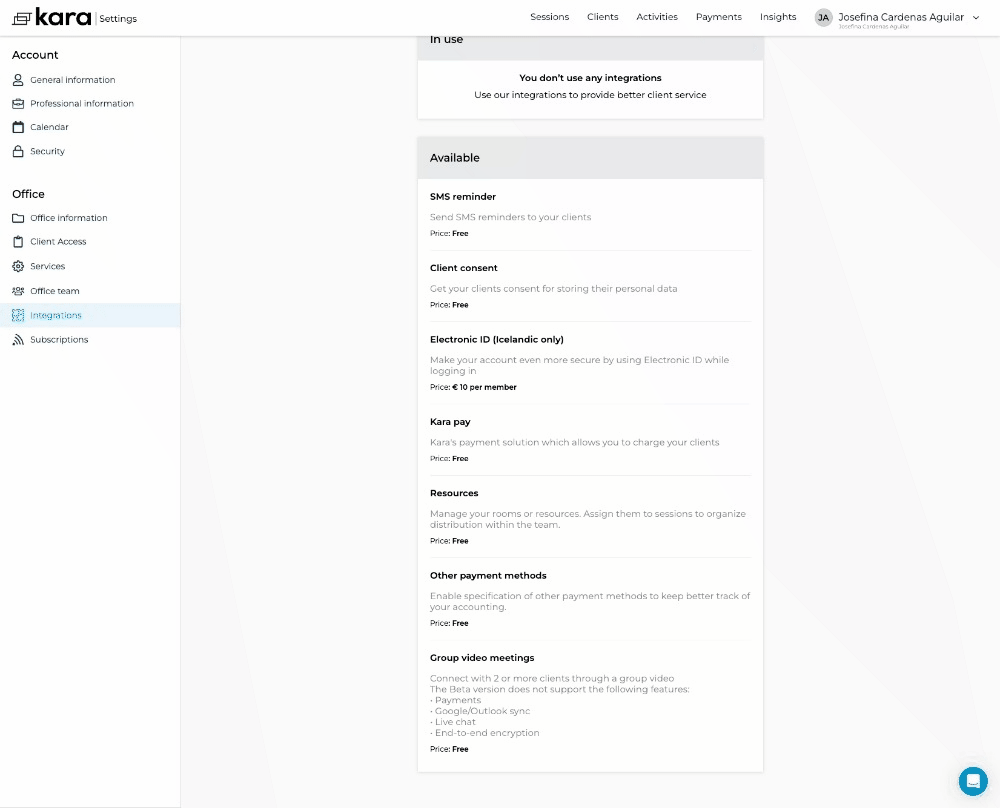
Creating a Group Session Meeting
Once this integration is active in your account (as per the information above):
3. Go to your Sessions to book the meeting at the required time.
4. Click on Create a group meeting.
5. Select the teams or clients you want to add (You can add multiple professionals and / or Clients*)
6. Select the appropriate type of session, service, date and times (you can also add repetitions if required).
7. Click Save.
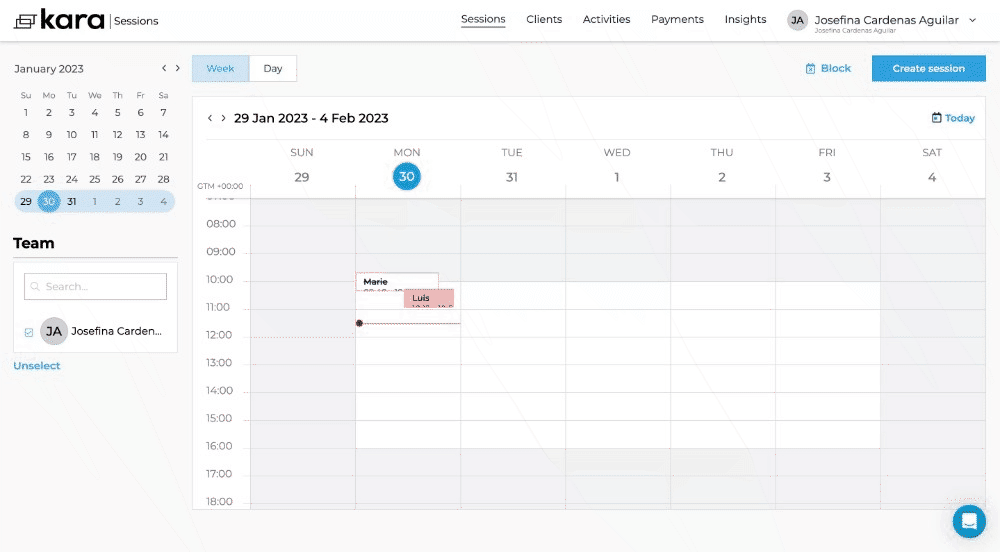
Managing your booking
Once you have saved the booking, your clients or additional professionals invited to the session will receive an email with information pertaining to the session.
You can go back to Sessions -> Find your session in your Calendar and you can view or edit the session from there.
Your clients or professionals will see a version of the the email below. They need to click on the link provided to join the group video session.
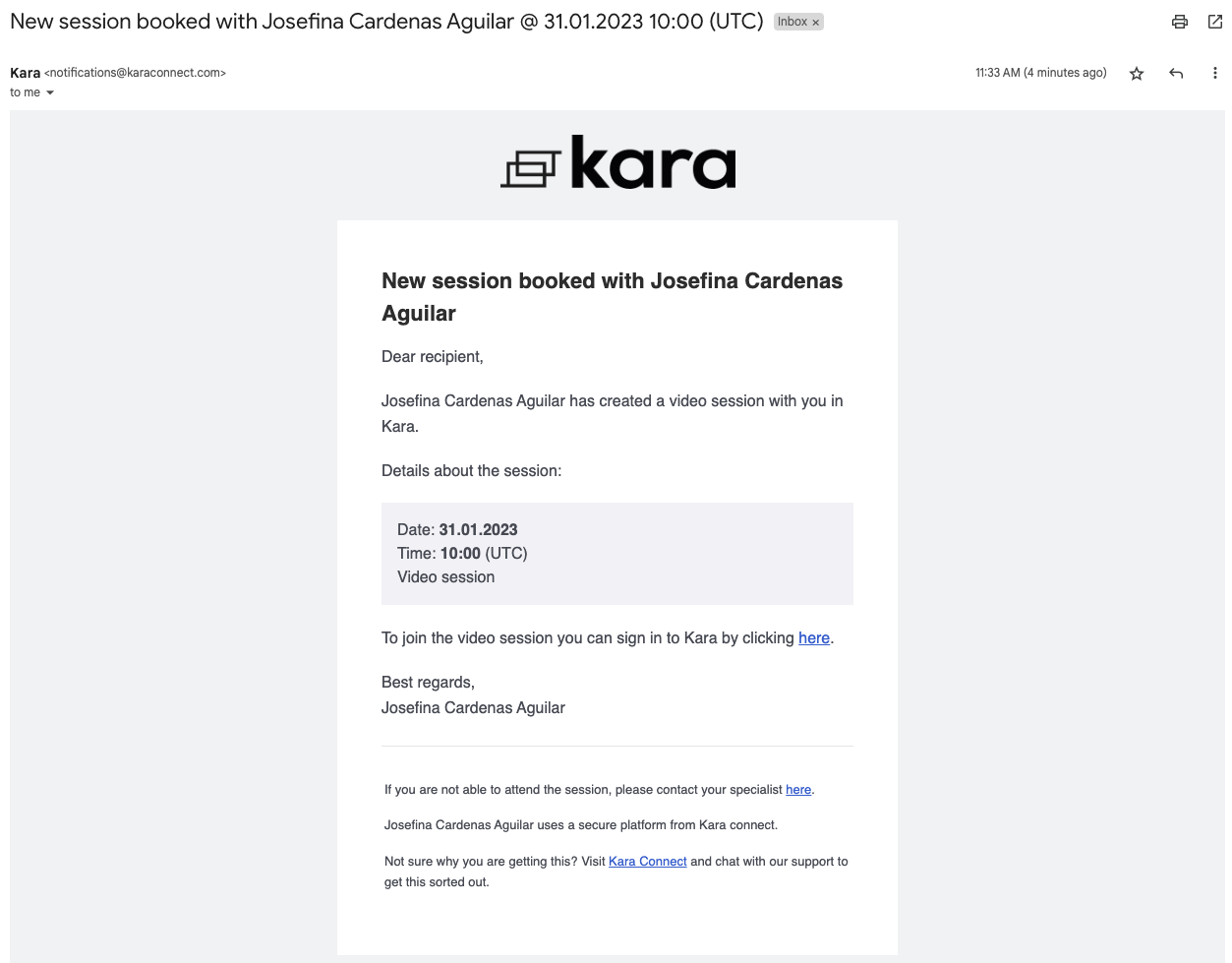
Some Benefits
- You can add multiple professionals to your session.
- You can add multiple clients to your session.
- Everyone receives a "join video link" to access their video session on the selected time and date.
- This feature is currently in “Beta” and it is currently free of charge, readily available in your Kara Connect account under Integrations.
Specifications
- Please note that the maximum number of users that can join a given session is 12 people.
- To be able to select clients to add to your group sessions, you need to ensure that they have registered their email address and accepted your invite prior to joining.*
- Only Admins are able to activate Group video - If you don't see this as an option in your account, please contact your Admin.
- Please note that you cannot invite new clients to group video meetings. Only clients with access to the Kara client portal can be participants in group video meetings.
- Please note that this feature is currently in beta, and you will not have the option to charge for sessions at this time. We are releasing it in beta to gather feedback from our users and make any necessary improvements before a full release.
Have you tried this feature?
We would love to hear your feedback