- Help Center
- FAQ & Troubleshooting
- Troubleshooting: Account and Session Access
-
Professionals
- Professionals: General Information
- Kara Connect Workstation: Professional & Office Information
- Kara Connect Workstation: Calendar Settings
- Kara Connect Workstation: Services and Prices
- Kara Connect Workstation: Client and Booking Management
- Kara Connect Workstation: Integrations (Kara Pay, Terms, more)
- Kara Connect Workstation: Other How To's
- Kara Connect Workstation: Client Payments and Invoices
- Kara Connect Workstation: Your Team Management
- Wellbeing Hubs: Setting up your Account and Dashboard
- Wellbeing Hubs: Setting up Availability
- Wellbeing Hubs: Increase your Exposure and Best Practices
- Wellbeing Hubs: Payments and Invoices
- Wellbeing Hubs: Customers Wellbeing, Impact and More
- Frequently Asked Questions (FAQ's)
- Product Releases
- Kara Connect Workstation: Clinics - Setting up in-place service offerings for your Team Members
-
Clients
-
Wellbeing Hubs: Resources for HR Managers
-
All about Kara Connect
-
Sérfræðingur - Íslenskar leiðbeiningar
-
FAQ & Troubleshooting
-
Partnerships
I Forgot my Password / Reset my password
Here you will find all you need to know to reset your password
There are times where we forget our password or you simply would like to change your password and update it. What ever is your reason, we got you covered.
To reset your password is very simple.
1. Go to your Kara Connect account access page.
2. Click Forgot Password in that screen
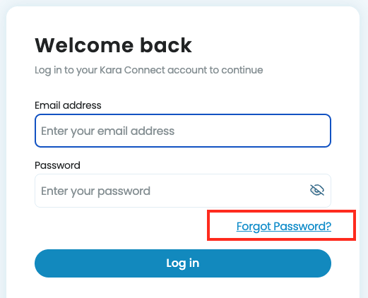 .
.
3. In the tab that will open "Add your email address"
4. You will get an email in your inbox with a link to reset your password.
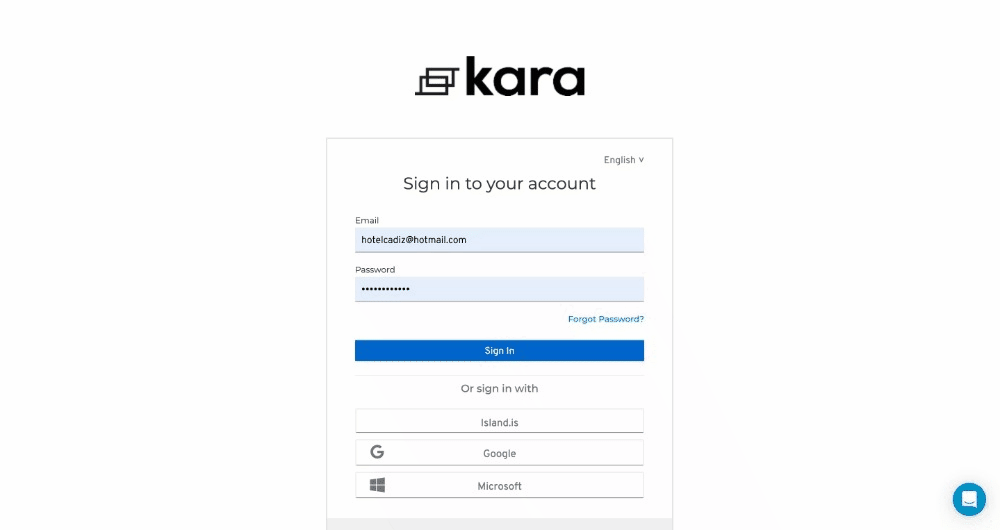
Please make sure to check you SPAM folder or trash folder. Also make sure that you are using the right email. There may be times we used a different email address so our system won't recognise the email and as such won't send the instructions to reset the password.
Once you completed all the steps, you will a confirmation that your password has been updated and you may be able to log again with your new updated password.
