This article will show how to change a client's email address within Kara Connect
In order to change your client's email address within Kara Connect, take the following steps.
1. In your Kara Connect account, click Clients.
2. Click on the client whose details you would like to edit.
3. Press the pencil icon beside the client's name.
4. Amend the necessary details and press Save.
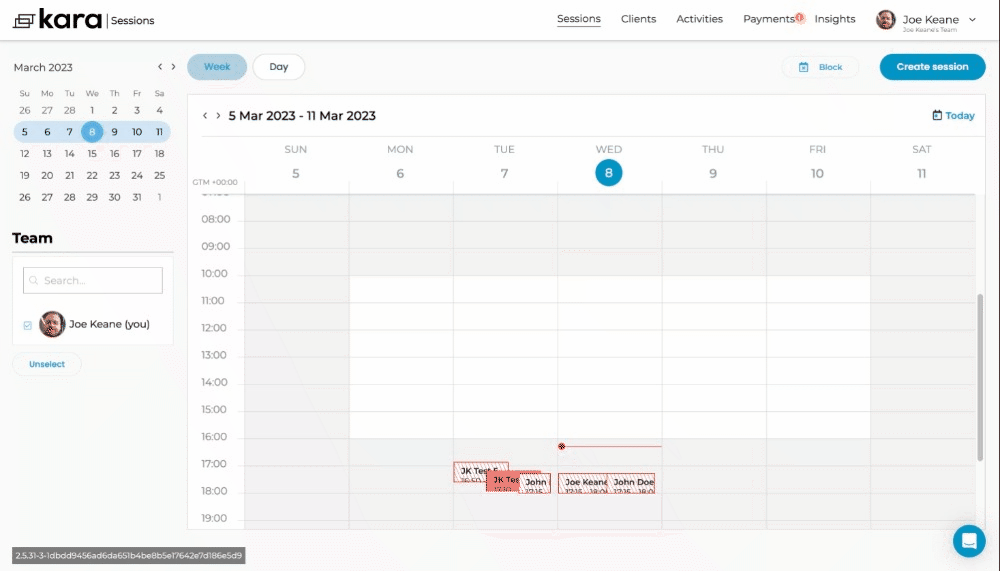
Please note the following when amending client details:
When you change a client's details within your Professional Kara Connect account, please note that this will not change the client's details within their own client Kara Connect account. Therefore, any email updates will still go to the email address that they have set in their client Kara Connect account, and not to the new email address that you have set for them on your Professional Kara Connect account.
In order for your clients to receive email notifications to a new email address, they need to update their email address within their own client Kara Connect account. They can do this very quickly by logging into their account and editing their details.
