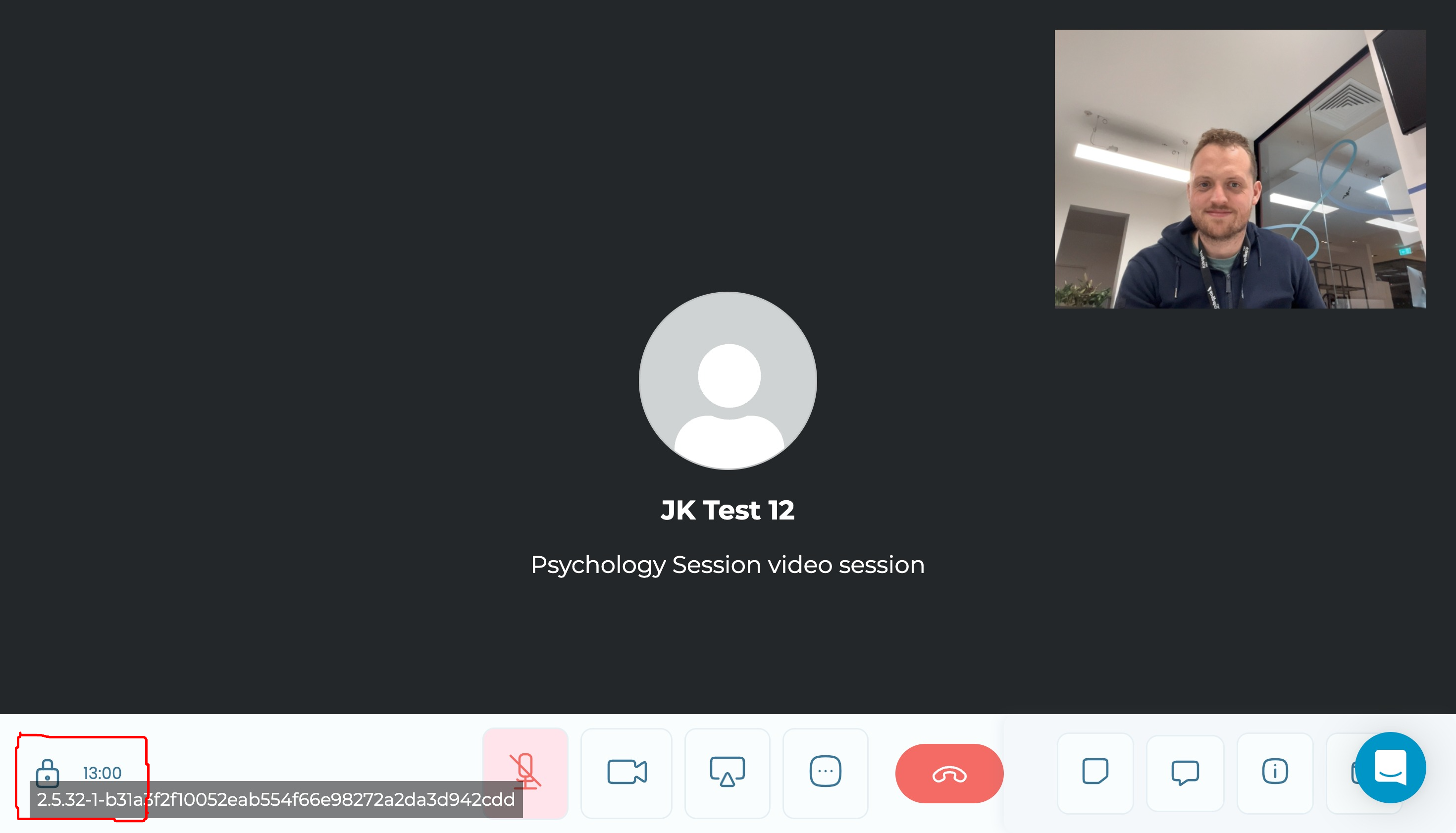- Help Center
- Professionals
- Kara Connect Workstation: Client and Booking Management
-
Professionals
- Professionals: General Information
- Kara Connect Workstation: Professional & Office Information
- Kara Connect Workstation: Calendar Settings
- Kara Connect Workstation: Services and Prices
- Kara Connect Workstation: Client and Booking Management
- Kara Connect Workstation: Integrations (Kara Pay, Terms, more)
- Kara Connect Workstation: Other How To's
- Kara Connect Workstation: Client Payments and Invoices
- Kara Connect Workstation: Your Team Management
- Wellbeing Hubs: Setting up your Account and Dashboard
- Wellbeing Hubs: Setting up Availability
- Wellbeing Hubs: Increase your Exposure and Best Practices
- Wellbeing Hubs: Payments and Invoices
- Wellbeing Hubs: Customers Wellbeing, Impact and More
- Frequently Asked Questions (FAQ's)
- Product Releases
- Kara Connect Workstation: Clinics - Setting up in-place service offerings for your Team Members
-
Clients
-
Wellbeing Hubs: Resources for HR Managers
-
All about Kara Connect
-
Sérfræðingur - Íslenskar leiðbeiningar
-
FAQ & Troubleshooting
-
Partnerships
Professionals: How do I see the clock when I'm in a session with a client?
The easiest way to know how far through a client session you are is to check the clock while you're in the session.
Please note: This has changed from previous versions of Kara Connect because we are constantly trying to improve the flow in the customer booking process and the overall user experience.
There will be further improvements over the coming months.
When you're in a client session, the clock displaying the session's duration is in the toolbar in the bottom-left of the screen.
This toolbar disappears whenever you're not using your mouse; in order to make it reappear, you simply need to move your mouse and the clock will be displayed again, as per the image below.