This article explains how to add your clients in Kara Connect and how to invite them to join you for sessions through Kara Connect.
1. Log in to your professional Kara Connect account.
2. At the top of the tab, click Clients and then click +Add client.
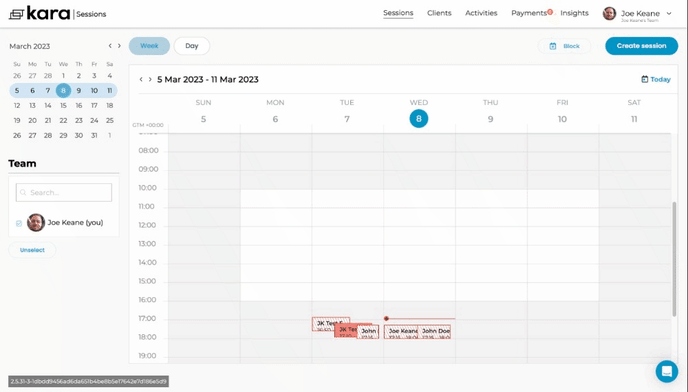
3. Add the details of your client.
Important: Please ensure that you have the correct email address and phone number for your client.
4. After you have entered the client's details, click Add a client.
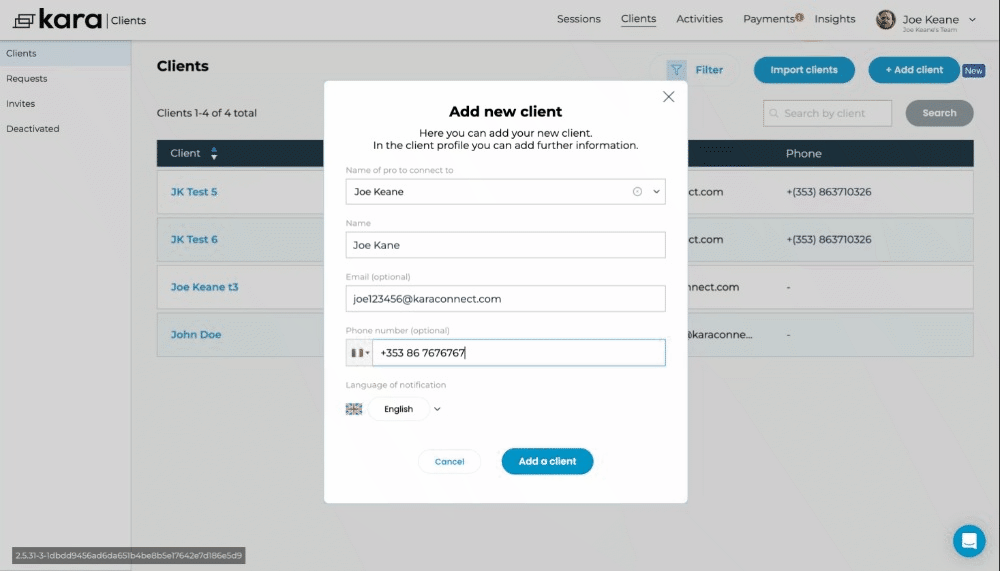
5. This will bring you to a Sessions page. On the left-hand side, just under your client's name, click Click here to Invite to Kara.
The client will then receive an email inviting them to set up their client account on Kara Connect.
Please note: Clients receive an automatic email invitation when you (i) set them up as a client and then (ii) invite them to join you through Kara Connect.
If you just register them as a client but don't invite them to join you on Kara Connect (as per step 5 above), they will not receive an email.
-gif.gif?width=688&height=393&name=Invite%20to%20Kara%20(1)-gif.gif)
6. On the same page, ensure that the client is connected with the correct professional (under Therapist with) and put in the relevant treatment state (under Treatment State).
7. You can add any relevant notes, attachments or contacts pertaining to the sessions with the client here too, and you can also add a session with the client by clicking +Add.
8. Click Save.
Your client will now be easily able to set up their client Kara Connect account and have the ability to access any upcoming appointments with you.
Please note: Taking the steps above is very important because it enables both you and your clients to get the most out of the Kara Connect platform and improves the communication flow between all parties.
