This article explains how to use the Goals feature in Kara Connect to co create SMART goals with your clients, and to track progress over time.
Before you begin:
- You will need access to the Professional Workstation.
- Open a client profile to view and manage goals.
- Clients can also create goals, you can add to or refine them together during sessions.
Why collaborative SMART goals help?
Collaborative Goals are co created with your client. Using the SMART model, Specific, Measurable, Achievable, Relevant, Time bound, helps you define clear objectives, align expectations, and measure progress session by session.
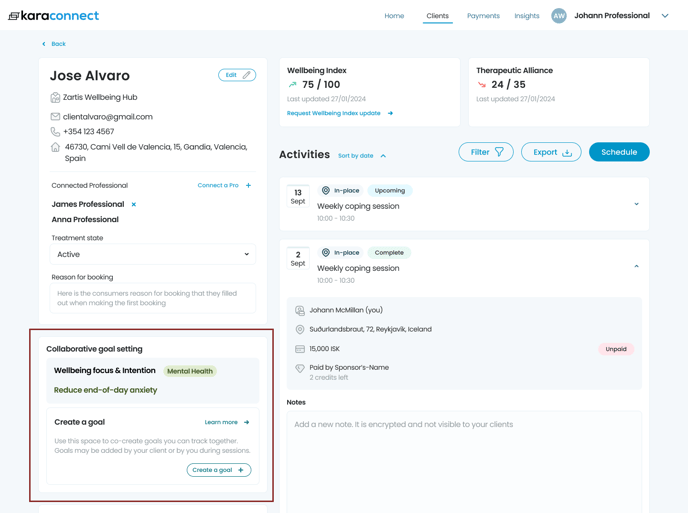
What is a SMART goal?
| SMART element | Example question | Example |
|---|---|---|
| Specific | What exactly do you want to change or improve? | "Improve daily sleep routine." |
| Measurable | How will we track progress? | "Rate sleep quality 1 to 5 each morning." |
| Achievable | Is this realistic in the next few weeks? | "Follow a consistent bedtime for 4 weeks." |
| Relevant | Why does this matter right now? | "To improve focus and energy at work." |
| Time bound | When will we review it? | "Next session or in one month." |
Linking Goals to ongoing sessions
We encourage you to frame goals as ongoing processes rather than one-session fixes. Emphasise continuity and normalise the idea that meaningful progress develops over time. Use language that connects today’s work to what comes next:
- Normalise ongoing care: “These questionnaires help us track change over time. It usually takes four to six sessions to see sustained progress.”
- Reinforce continuity: “In our next session, we’ll revisit this goal and adjust based on your progress.”
- Build anticipation: “I’ll give you a tool to try this week, and next time we’ll review how it worked for you.”
By setting this expectation early, practitioners help clients understand that growth is a process, and that each session contributes to steady, measurable improvement.
How to View or Add Goals:
- Open your client profile in the Professional Workstation.
- Find the Goals panel towards the bottom left.
- Review any existing collaborative goals that may have been created by the client.
- To create a new goal, select Add goal, then complete the fields,
• Goal status: set Active, On hold, or Achieved.
• Goal: include specifics or measurable targets. - Select Create goal. The goal will be visible to you and your client.
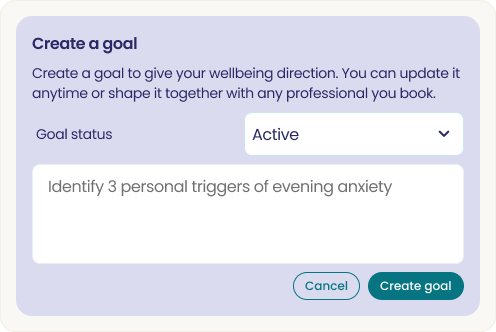
Tip: Start small, early wins build confidence and momentum.
Setting goals collaboratively
Use part of your session to define or refine goals together. Ask open-ended questions to explore what matters most to your client:
- "What would success look like for you in the next few weeks?"
- "What small change would make a noticeable difference right now?"
- "How can we measure whether this is helping?"
Encourage clients to phrase goals in their own words, ownership increases motivation.
Tracking and Updating Progress
Keep goals alive by checking in on them regularly:
- Review existing goals at the start or end of sessions.
- Add progress notes as clients work toward them.
- Adjust or reframe goals when priorities shift.
- Mark goals as achieved when completed, and celebrate progress! 🎉
Tip: Small, visible steps help clients maintain motivation between sessions.
SMART goal examples
| Client intention | SMART goal example |
| "I want to manage stress." | "Practice a 5 minute breathing exercise three times per week for 4 weeks." |
| "I want to eat healthier." | "Prepare one balanced homemade meal each day for the next two weeks." |
| "I want to feel more focused at work." | "Write down three daily priorities every morning for three weeks." |
FAQ
1. I cannot find the Goals panel
Open the client profile in the Professional Workstation and look for the Goals panel on the lower left side. If it is not visible, refresh the page and try again.
2. Can clients create or edit goals
Clients can create goals on their side. You can also create goals, refine wording, and update status during or after a session.
3. Can I change a goal status or remove a goal
You can change status between Active, On hold, and Achieved, and you can edit goal text at any time. If you need a goal removed and do not see a delete option, set it to Achieved or On hold to keep records tidy.
4. How often should I review goals
A quick check at the start or end of each session keeps goals relevant and motivating. Adjust them when priorities change.
5. How do we measure progress between sessions
Use short progress notes tied to the goal, and consider simple self ratings that the client can update between sessions.
6. Who can see these goals
You and your client can see the goals on the client profile. Keep PHI minimal in the goal text and use your session notes for clinical detail.
