In this article we will explain how to ensure that your services are displayed correctly in our Wellbeing Hubs
To make sure that your services are available to our Wellbeing Hubs clients please follow the steps below:
Please note: You need to create your services before adding them to a Wellbeing Hub. You can find a step-by-step guide on how to create your services in this article.
1. Go to Settings (in the top-right corner) and click Calendar and Schedule on the left-hand side.
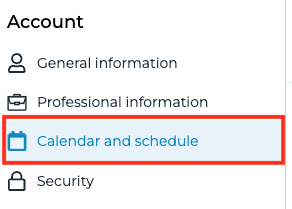
2. Scroll to the bottom of the page and find section Wellbeing Hub Availability
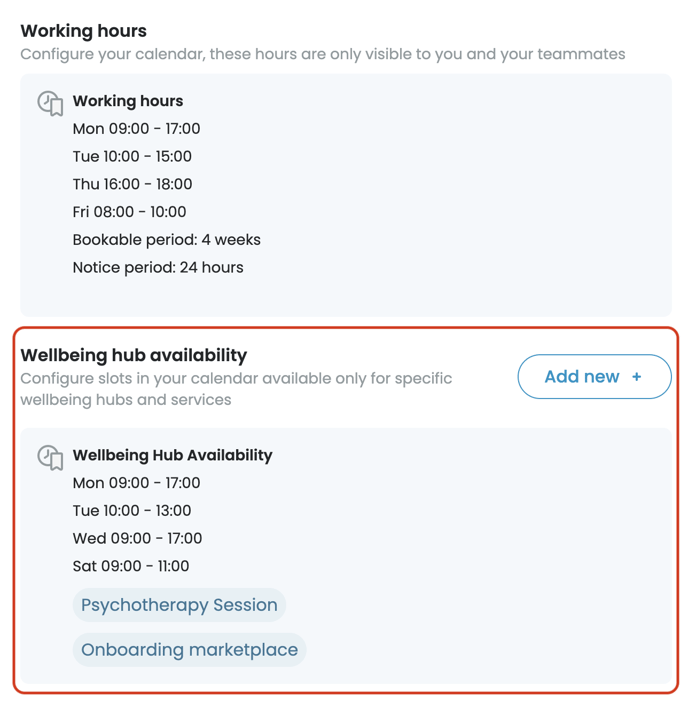
Please note: If you can't see the section Wellbeing hub availability, this means that your profile has NOT been connected to a Wellbeing Hub yet.
In this case, please wait for your Customer Success Manager to connect your profile or contact us at support@karaconnect.com
3. Click Edit next to your Wellbeing Hub schedule
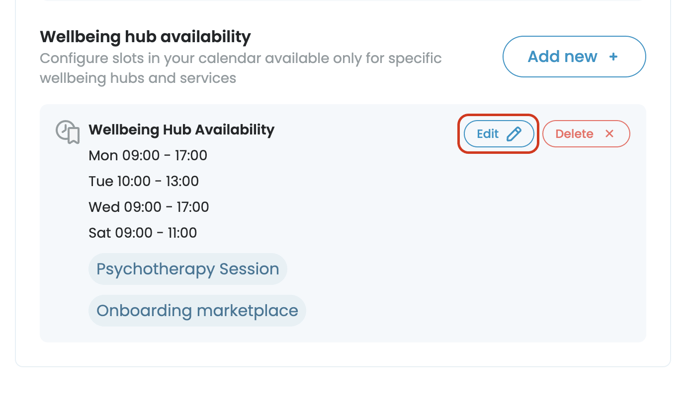
Please note: The title "Wellbeing Hub Availability" might be different depending on the title you chose during the onboarding call.
4. Find Service and choose services you want to be displayed in a Wellbeing Hub from the dropdown menu
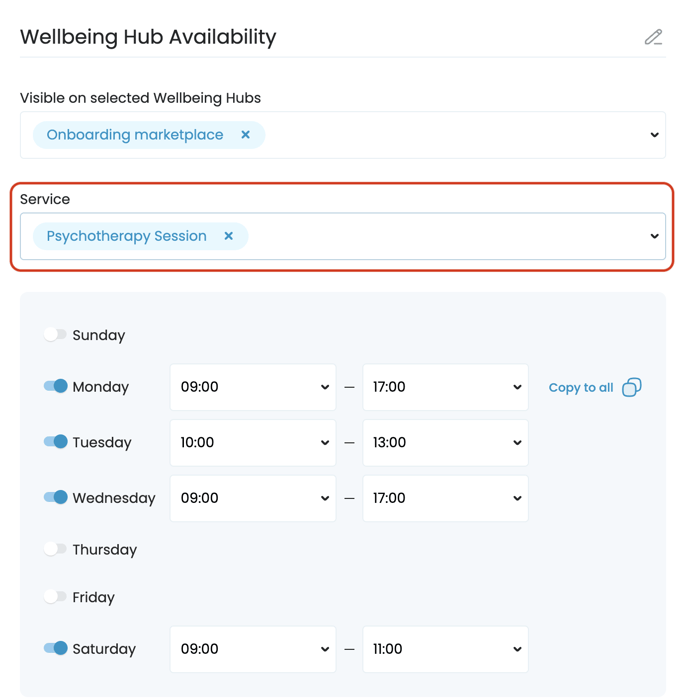
5. Scroll to the bottom of the page and click Confirm to save changes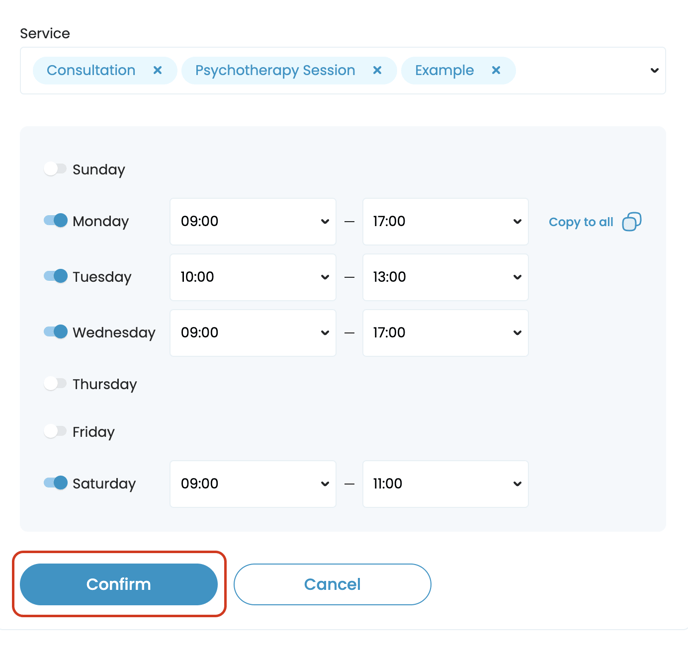
Here is a short video showing the whole process:
.gif?width=688&height=464&name=chrome-capture-2023-8-20%20(2).gif)
