It can be the case that you need to return a credit to a client. This can happen in instances when the session never took place but was never cancelled, or if the session is scheduled to take place in the future but you need to cancel it.
If you need to return a sponsored credit to a client, please take the following steps:
- Log in to your professional Kara Connect profile.
- Go to your Calendar under the Sessions tab and locate the session you’d like to cancel.
- Click on the session in your calendar.
- When the pop-up appears, click the Cancel (bin) icon. (See the GIF below for reference.)
- Select the reason for cancellation:
- Cancelled by the Professional: You are cancelling the session yourself.
- Cancelled by the Client: The client asked to cancel the session.
- Client did not show up: The client was a no-show.
- Other: Add a note (only visible to you).
Pro Tip: We recommend selecting the right reason because this will be helpful for reporting purposes.
6. Do not tick the “Charge the client for this session” box. This ensures the credit is automatically returned to the client.
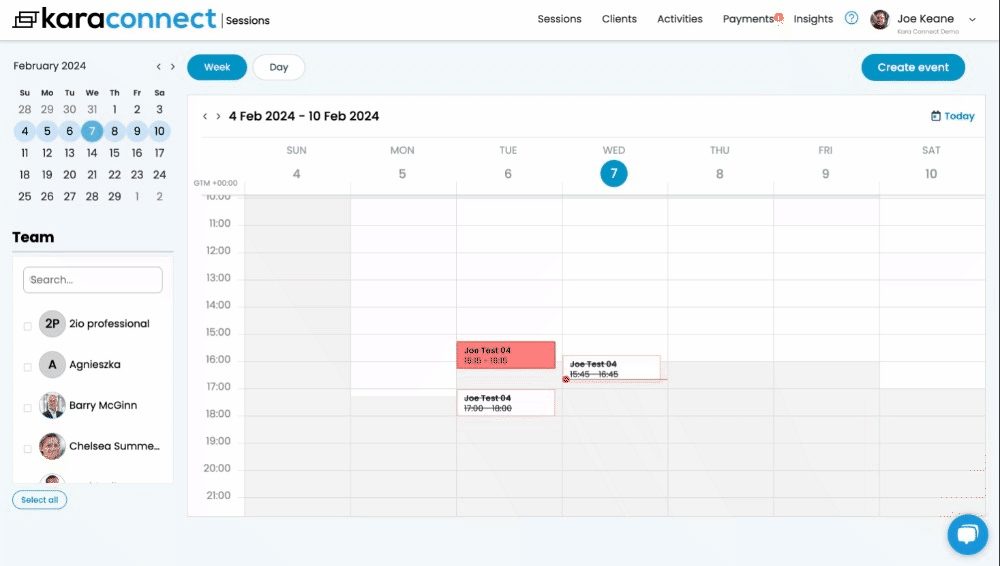
7. In the next pop-up, you’ll have the option to notify the client about the cancellation. We recommend sending this notification so they’re aware the session was cancelled and their credit has been returned.
After completing these steps, the sponsored credit will be successfully returned to the client.
Note: Avoid deleting sessions unless they were booked by mistake. For reporting accuracy, it’s best to keep cancelled sessions visible in your calendar with the correct cancellation reason.
