This article explains how you can see information relating to your payments from clients, how to download reports and access specific invoices, and how to identify clients who have not yet paid.
In your professional Kara Connect account, it's easy to see an overview of your payments and invoices in the Payments tab.
How can I see payments that have been made to me for specific time periods? Can I download the details into a spreadsheet?
1. Log in to your professional Kara Connect account.
2. Click into the Payments tab and click Paid.
3. Find the time period that you would like to view payment information for by clicking Filter and amending the filters as per your needs.
This will provide you with a view into all payments that have been completed for that specific time period which you have chosen through your filters.
4. If you would like to export this data into a spreadsheet, you can do so by clicking the Export button.
This gives you the ability to export the data into a .xls or .csv file.
-gif.gif)
How can I download an invoice for a paid session?
1. Find the payment which you're looking for in the Paid section in the Payments tab.
Please note: If the payment is not appearing, please double-check that you have chosen the correct dates by clicking Filter and checking that the dates and other fields are correct.
2. When you have found the correct payment, click the eye symbol on the right-hand side of the payment.
3. In the pop-up screen, click Print.
4. Choose Save as PDF and click Save.
5. The invoice will be downloaded as a PDF file and you will be able to access it in the Downloads folder on your computer.
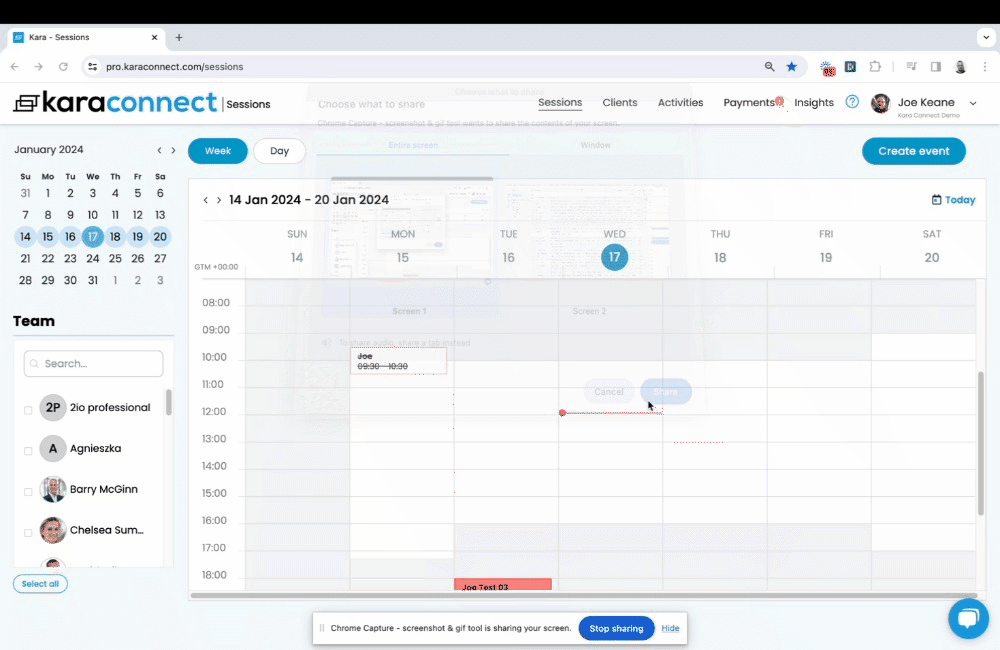
How can I see sessions for which I have not yet received payment?
1. Click into the Payments tab.
2. Click Unpaid.
This will show you the sessions for which you have not yet received payment.
3. Click the three dots on the right-hand side of the session for which you're looking.
This will give you the ability to:
- View details relating to the session.
- Edit information pertaining to the session (this enables you to confirm that payment for the session has been received - for example, if you receive payment for your sessions via your own methods, such as cash or direct bank transfer).
- Void the session (for example, if it was cancelled and you don't want to charge the client).
.gif?width=688&height=389&name=chrome-capture-2024-0-18%20(1).gif)
