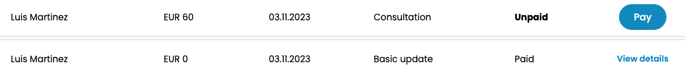This article explains how to pay for a session you had with a professional.
The method for paying a professional depends on the solution which the professional uses to collect payment for sessions.
If unsure, please contact your professional directly; you can do this by following these steps.
Paying by Credit or Debit Card
If your professional uses Kara Pay to take payment, you may pay for the session through your own client Kara Connect account.
In this instance, you will receive an invoice from your professional or you may make a direct payment through your client account.
1. Log in to your Kara Connect account.
2. Click Payments in the top-right corner.
If your professional uses Kara Pay to take payment, you can add a card to your account and pay for sessions automatically through this card.
To set up your card details, please see here.
Please note due to our security regulations, if your initial payment fails due to any reason (for example, insufficient funds), you will receive "Something went wrong" error if you attempt to pay again within the next hour.
What can you do?
- Add another card to your "Card Information", set it as primary and pay for the session using the new card;
- Make sure that the initial reason for failed payment is solved (for example, top up your card if it was due to insufficient funds) and try again an hour later after your initial attempt. The payment should go through then.
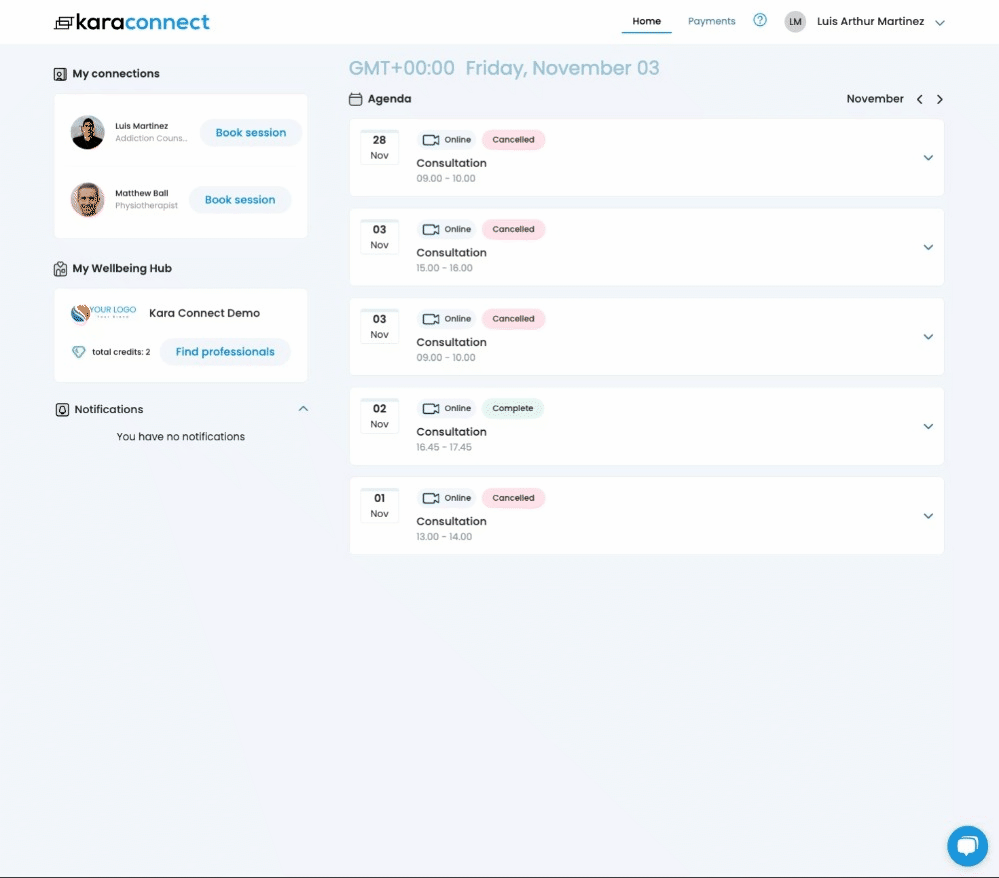
Please note: If you receive an error message when attempting to pay for a session, this means that this payment type is not enabled by your professional.
In this instance, please arrange payment directly with your professional.
Other Session States
Under the Payments Tab, you'll see all of your sessions and their state, i.e. Paid or Unpaid.
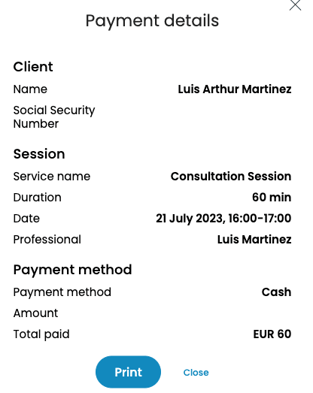
Click View Details for paid sessions to see session information and the payment method used. You can also print the receipt here.
Wellbeing Hub Clients (using Sponsored Credits)
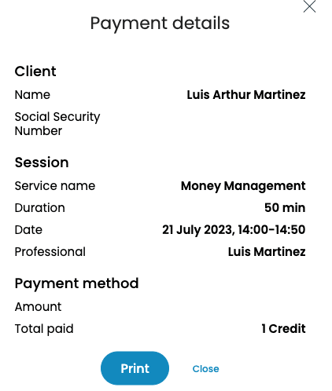
If you're a Wellbeing Hub client and had a session booked with sponsored credits, your payment method will show as 'Credits' and your session will show as 'Paid'.
To check your credit balance, please go to the 'Home' tab and look under 'My Wellbeing Hub'.
Paying with Other Payment Methods
- Payment Links: Your professional may use their own payment methods, such as Stripe, Revolut, Wise, or others. In this instance, the professional will request payment from you via their own method.
- Card Terminals: Some professionals may use card terminals to collect payment.
- Cash: Some professionals may accept cash payments, especially for on-site visits.
- Other: Any other method which the professional uses to collect payment (in this instance, the professional will explain it to you).
For any questions about payment processing, please contact your professional directly.
Professionals will mark the session as complete on their end once it's paid. You'll then see the session's state in your own dashboard listed as 'Paid'.
If you've already paid for a session, but it appears as 'unpaid' under 'Payments' > 'Bills', please contact your professional. They may not have closed the session in their system, which could be why it shows as unpaid. To learn more about contacting your professional, click here.