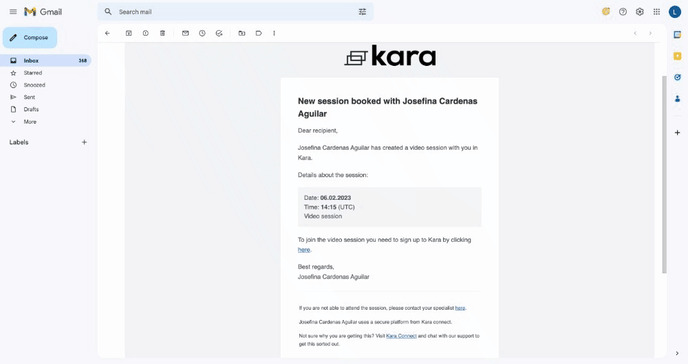This article will explain how to cancel, change or rebook, your booked session with a professional.
To cancel a booked session with a professional, you can do this directly through your client dashboard.
We recommend doing this at least 24 - 72 hours before your session in order to give your professional enough time to re-arrange a suitable time for both of you.
Kara Connect is not responsible for cancelling or rebooking sessions: this is done between the professional and the client.
Please note: Every professional may have different cancellation term lengths and requirements relating to cancellations and/or no-shows.
Therefore, you may be liable to get charged for late cancellations and no-shows.
(Please check your professional's terms and conditions for more information)
If you have any questions regarding potential charges incurred, contact your professional.
At the bottom of this article we explain how to contact your professional.
This article explains how to:
- Cancel a booked session in your client dashboard.
- Rebook or modify a Session (Only available for clients on Wellbeing Hubs).
- What to do if you don't see the "Modify" button in your client dashboard - "Who can I contact? I don't see the Rebook Option and I don't want to cancel; I just want to rebook for another time and date."
- I want to cancel my session but I would like to talk to my professional about it.
1. Cancelling a booked Session in your Client Portal
- Log in to your Client Portal here.
- Find the date that your session is due to take place in your Agenda Section.
- Hover over the session and click Modify.
Then click Cancel session. - Tick the box beside I want to cancel.
- Choose the reason of cancellation or select "other reason" and enter the reason in the text field.
- Click Confirm.
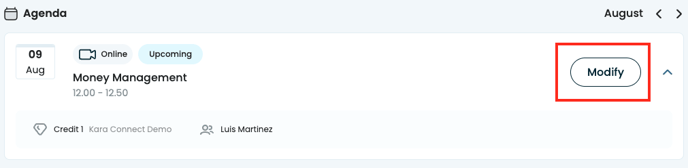
.gif?width=688&height=562&name=Session%20Cancelled%20(Clients).gif)
You will receive a cancellation email with the confirmation regarding the cancelled session.
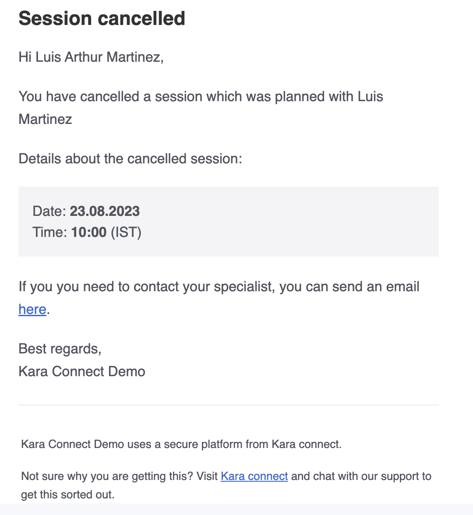
2. Modifying / Rebooking a booked Session (Only for our Wellbeing Hubs programme)
Please note: The option to book a session for another time and date is only available under the Kara Connect Wellbeing Hubs Programme.
If you do not see the re-booking option and you don't need to cancel, you need to contact your professional directly.
For more information, please go to the bottom of this article:
Section: I don't see the Rebook Option and I don't want to cancel, just rebook for another time and date.
- Log into your Client Portal here.
- Find the date that the session is due to take place in your Agenda section.
- Hover over the session and click Modify.
- Click Reschedule Session.
- Find a suitable time and date in the Professional's calendar.
- Click Confirm.
.gif?width=688&height=562&name=Re-scheduling%20a%20Session%20(Clients).gif)
You will receive two emails: a cancellation email for the previous session and a confirmation email for the new session.
-png.png?width=303&height=320&name=Untitled%20(6)-png.png)
-png.png?width=451&height=485&name=Untitled%20(5)-png.png)
Please check your credit balance.
If you have no credits left, you will need to arrange payment directly with your professional.
You can check your credits balance when re-scheduling and also in the left-middle section of your portal.
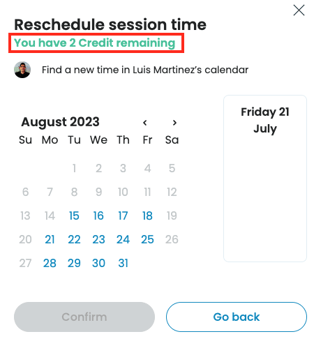
Important: As per the Terms and Conditions for Wellbeing Hubs, you will be charged a credit if you cancel a session within 24 hours of the session starting.
3. I don't see the Rebook Option and I don't want to cancel; I just want to rebook for another time and date.
In this instance, you need to contact your professional directly via email or phone.
We recommend contacting your professional with at least 24 - 72 hours notice before your session is due to begin in order to give your professional enough time to re-arrange a suitable time for you both. (Please check your professionals terms and conditions).
In your booking confirmation email, you will be able to see a section at the bottom of the email as per the below:
"If you are not able to attend the session, please contact your specialist here."
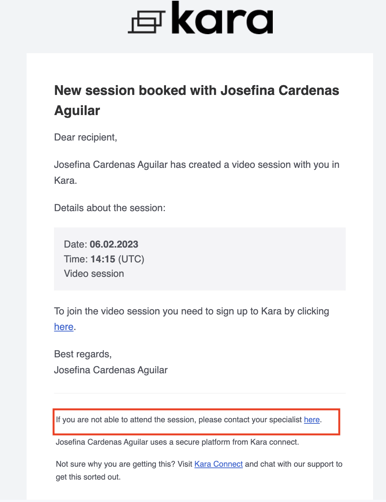
When you Click "Here", it will prompt you to create an email to the professional within your email system (gmail, outlook, live, etc) as per the GIF below.
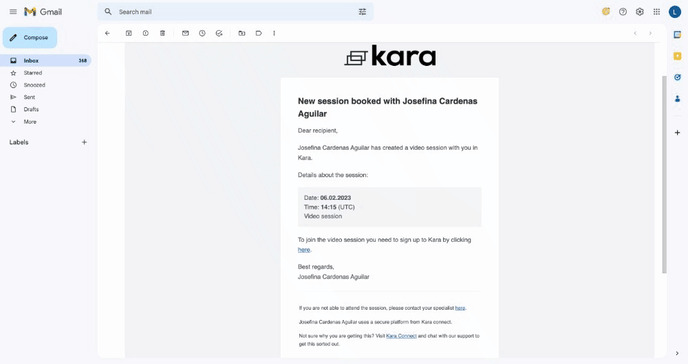
4. I want to cancel my session but I would like to talk to my professional about it.
Find your session and your professional's email address from your Client Dashboard.
If you have had a session with a specific professional before and you have created a client Kara Connect account, you can find your professional's email address in your client dashboard. For more information about your client dashboard, please see here.
1. Access your client dashboard using your email and password.
2. Find your professional.
3. Copy the email address and then contact your professional directly.
*Please note: You can't cancel your session directly from your dashboard. You need to contact your Professional directly via phone/email.
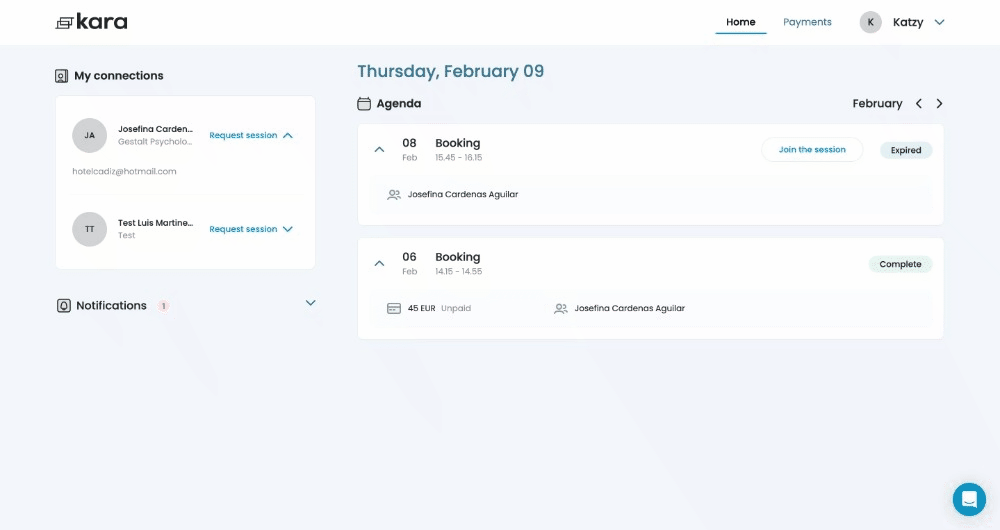
Please note that every professional may have different cancellation term lengths and requirements and also their own terms and conditions relating cancellations and/ or no shows (Please check with your professional directly for more information)
Find your session and your professional's email address in your Booking confirmation email.
In your booking email confirmation you will be able to see a section at the bottom of the email like this:
"If you are not able to attend the session, please contact your specialist here."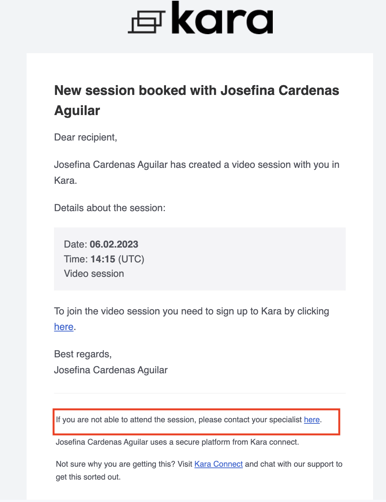
When you Click "Here" it will prompt you to create an email to the professional within your email system (gmail, outlook, live, etc) as per shown below.