This article explains where to find receipts or invoices related to your previous sessions with professionals through Kara Connect.
💡 Note: If you have questions about a specific session, please contact your professional directly by following these steps.
💳 How to Find Receipts and Invoices
-
Log in to your client Kara Connect account using your email address and password.
-
Click Payments in the main menu.
-
You’ll see all payment information and a list of your past sessions.
-
-
To view the details of a specific session, click View details on the right-hand side of the session. (See the GIF below for reference.)
-
To save or print the invoice:
-
Click View details again, then select Print in the pop-up window.
-
Choose Save as PDF or Print as preferred.
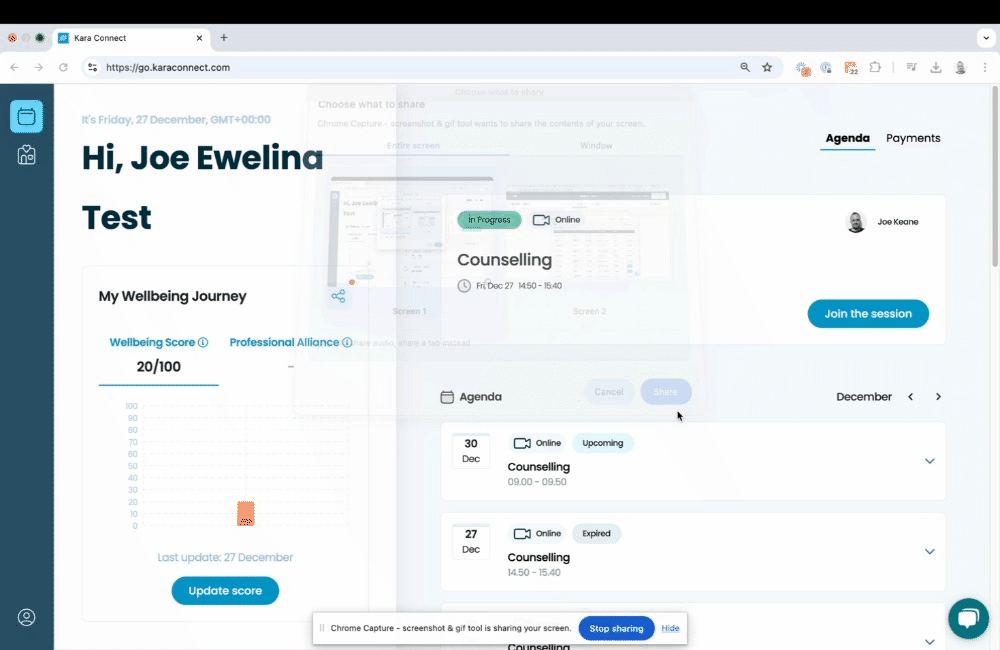
-
💡 Adding Your Credit Card to Your Client Account
We recommend adding your credit card to your Kara Connect client account to ensure payments are processed automatically after completing your session.
To do so, follow these steps.
To add your credit card:
-
Go to Settings ⚙️ in your Kara Connect account.
-
Click Payments.
-
Select Add credit card and enter your payment details.
-
Click Save 💾 to confirm.
Your payment method will now be stored securely for future sessions.
