This article explains how you can edit your services
Service is the term used to differentiate between the session types which you offer professionally. You can create one service or multiple services. Each service can have a different price, availability, service type and different duration.
Please Note: If you want to learn how to create new services you can click here for more information.

1. Click Settings and then select Services on the left-hand side.
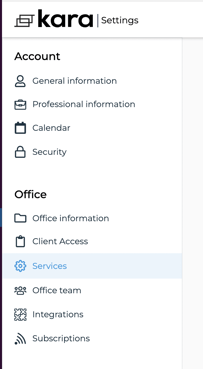
2. Find the service you want to change and click on the pencil icon to edit the service to suit your needs.

After following the two steps above, you can edit the service:
1. Change the title, duration, price and statement description.
2. You can change the availability offering (Online, Onsite or Both options) - This will indicate that this service is applicable to offer it onsite or online.
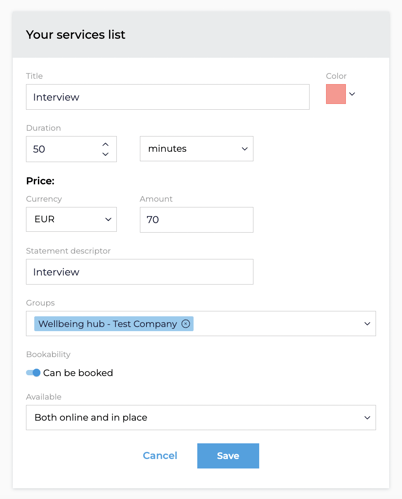
Select Save and your service should then be available:
- To send to your clients to book a session using this service
-
To display the service for the marketplace group (Wellbeing Hub) that you where invited to.
For more information on how to Create New Services you can visit this link
