This article explains the steps you need to take if you see the "No accounts registered" message when trying to access your Kara Connect Account.
There may be times when you try to log in to your Kara Connect account and the system doesn't recognise your log in.
The first thing you need to check is if you have created an account in the past.
If you have created an account through Google or Microsoft authentication, you may not have created a password, because the authentication is done via a third-party provider.
What to do first when you get to this screen?
- First go to your email inbox and try to find the first email invite you received from your Professional. Not the reminder email - the very first email that you received.
- When you find the first email invite that you received from your professional: click on the section "To join the video session you need to sign up to Kara by clicking here".
Please check the first email you received from your professional with subject line "New session booked with (Professional Name) + Date and time"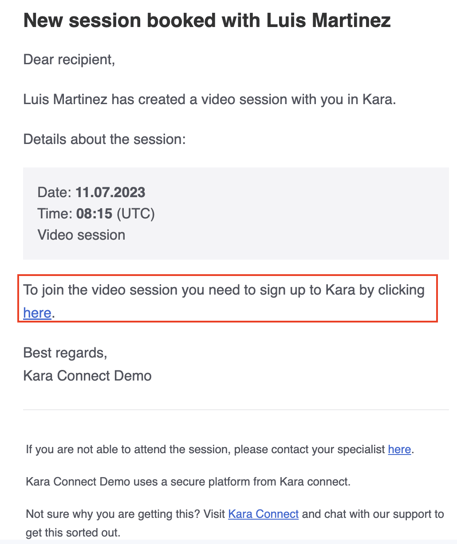
If you have already created an account in the past, please ensure that you either used an email + password or any of the authenticators (Google, Microsoft) and you can click here to login.
Also, please note that your professional might have sent you an invite (before the booking confirmation email) in order to connect with them.
Please check your email - the subject line should contain "Connect online with "Your professional name".
You then need to go to your email and ensure that you log in to your account from the first email that you received.
What else you can do?
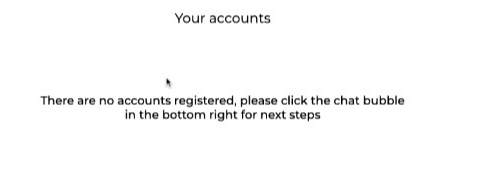
- Go to the top-right corner and click Log out.
- Close the tab where the error message is displaying and open a new tab.
- If you are a Professional: Click here and try to log in again using your credentials or one of the authenticator services.
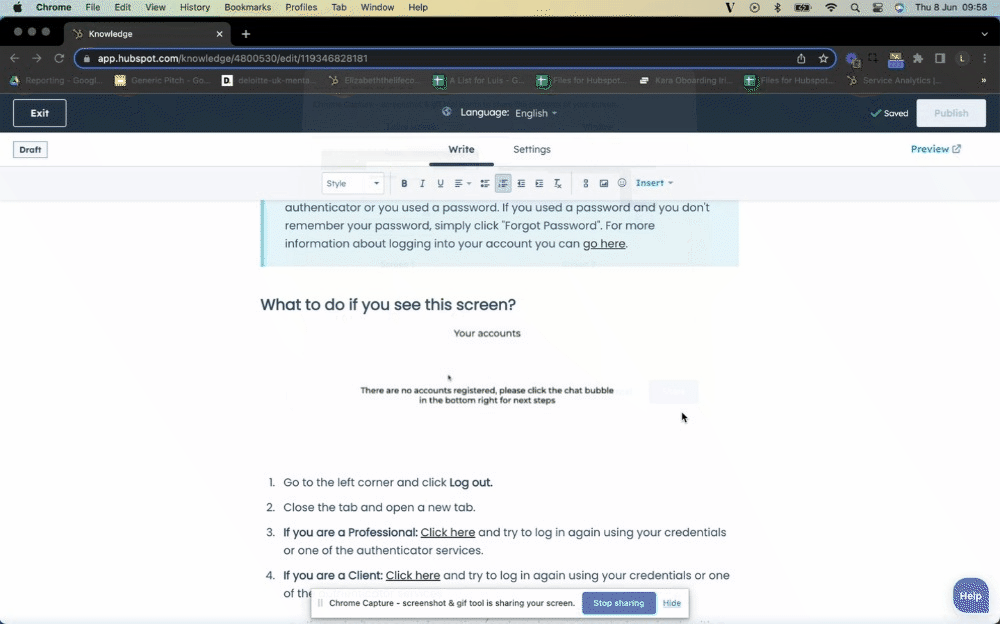
- If you are a Client: Click here and try to log in again using your credentials or one of the authenticator services.
If you don't see any information (and you have connected previously with a professional or have upcoming sessions), you may have multiple accounts with the same email.
In this instance, click on the right corner under your name, and you can switch between accounts (as per the GIF below).
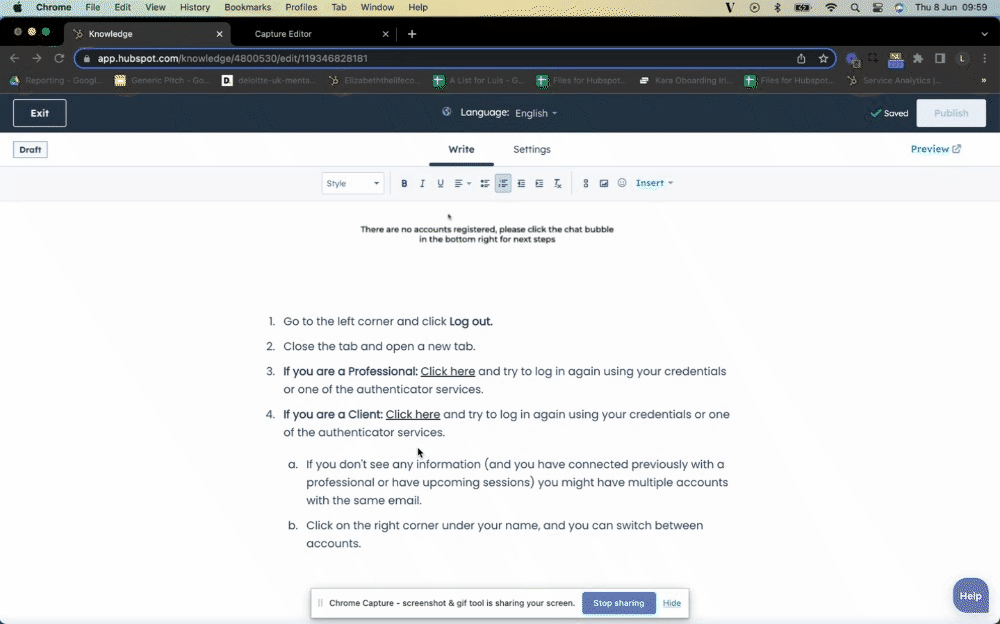
To find more information about other possible issues when trying to join a session, please click here.
If you are still experiencing any issues, please contact us through the chat bubble in the bottom-right corner of your screen.
