This article explains the possible causes when you are in a video session with another person and you can't see each other, or if you are trying to join a session and you are encountering issues.
If you are trying to join a session or you have joined a session in your Kara Connect workstation or client dashboard and you don't see the professional or the client, or if you are having issues joining the session in the first place, there are some possible causes for this:
1. Issues logging in to a session:
- Clients: If this is your first session, you need to have created a client Kara Connect account first. So, you either don't have a client Kara Connect account set up yet, or you are not logging in to your account due to an authentication issue.
- First time: If this is your first time joining a professional using Kara Connect, you might have been invited by the professional, so you need to check the first email you received from your professional and click on that first invite to connect to your professional.
Here is more information about the steps you need to take. - Already have an account: If you already have a client Kara Connect account but you are having issues logging in to your account, please try these steps.
- No Accounts Registered: If you are seeing a "No accounts registered' screen, please check these steps.
- First time: If this is your first time joining a professional using Kara Connect, you might have been invited by the professional, so you need to check the first email you received from your professional and click on that first invite to connect to your professional.
- Professionals: You need to make sure that you have invited your client correctly and that there is an active session in your Kara Connect Workstation.
2. You are in the session but you see the message "Waiting for "Professional Name" to enter the session."
- This usually happens when you are in two different calls (different session url/links).
Please check the number in the URL bar and check with your professional that you are in the same session using the same link. The link looks like this: https://pro.karaconnect.com/session/225022/live - If you both have a different session number in the link as per this example- /225022/ , this means that you are in two different sessions.
You need to check your last session confirmation email and join the same session ID.
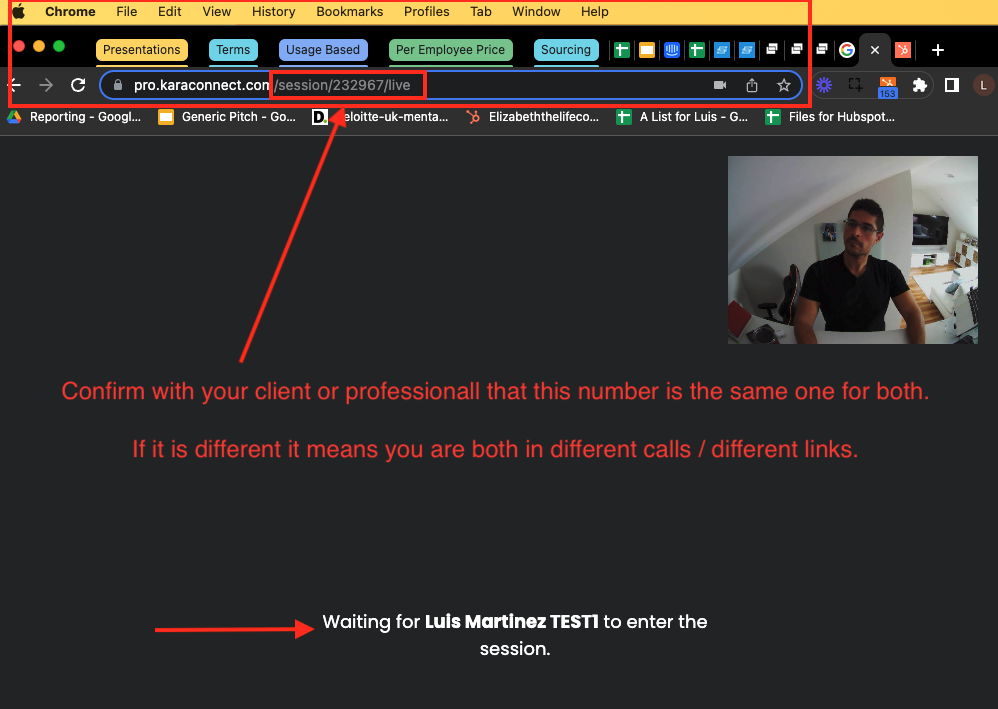
1. Go to your email inbox.
2. Type into the search bar: "Kara Connect (or the name of your professional)"
3. Find the latest session confirmation email that you received from your professional
- Check the section "Details about the session". This will show you if the booking Date and time are correct.
4. If this email has the right time and date of the session you are trying to join, then please: Click on the link to join the session.
Email confirmation Example:
Email Subject will look like this: (New session booked with "Professional Name" and "Time")
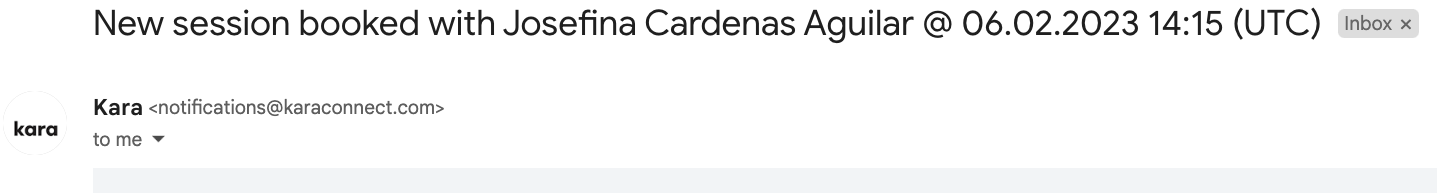
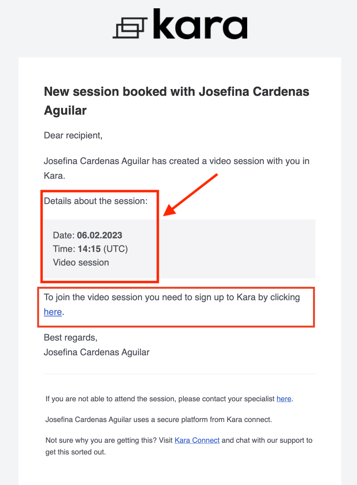
3. I am in the same session as my professional. We can communicate via the chat and we know we are both in the same call but I am having video or sound issues.
If you are both in the same session and you can see each other but the sound is not working or you can't see each other but you can hear each other, then most likely this is an audio / video issue.
In this case, please go here to find out more troubleshooting steps.
4. If you don't manage to see your professional in the session after following the steps above we recommend contacting your professional directly.
Please get in touch with your professional directly via Phone or Email.
If you don't have your professional email or information, you can find the professional email contact by following this instructions.
Pro Tip: Need to contact your professional but you don't know their email address?
Follow these instructions to find out more on where to see your professional email and or communication information.
Click here▶️
