This article will explain the possible causes on why a client may not be receiving SMS for bookings.
Please note that SMS reminders is required to be added as an integration in your Kara Connect Account. SMS are not set up by default. For more information on how to set up SMS reminders you can check this article.
If your clients are not receiving the SMS reminder about their sessions
Incorrect Phone Number
- Please check that the phone number of your client is set up correctly in their profile.
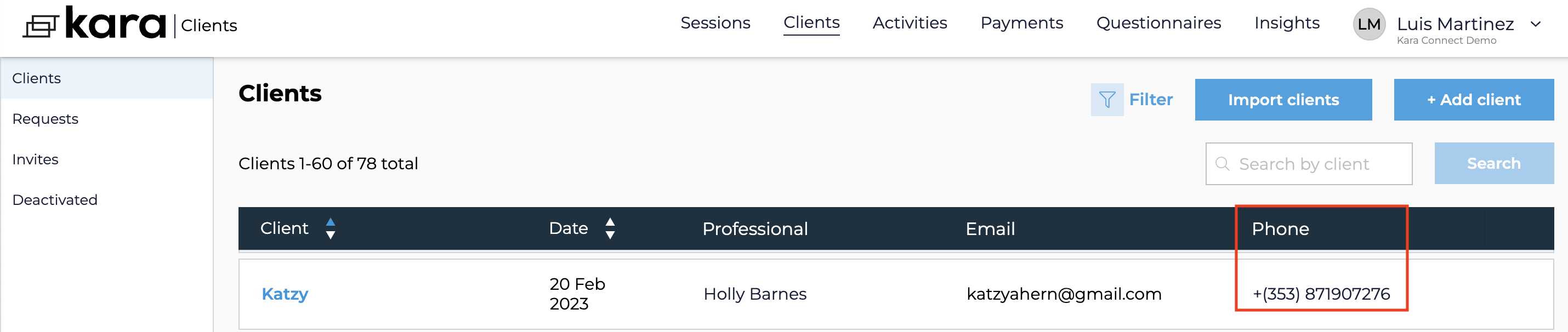
- If the number is incorrect they wont receive the SMS. You can edit the client phone number by:
- Go to Clients
- Click on the "view icon"
- Click View Profile
- On the left corner click on the "pencil icon"
- Edit the phone and Click SAVE at the bottom of the screen
Please note that only new bookings will use the new phone number updated. They won't received any SMS's for previous bookings or sessions.
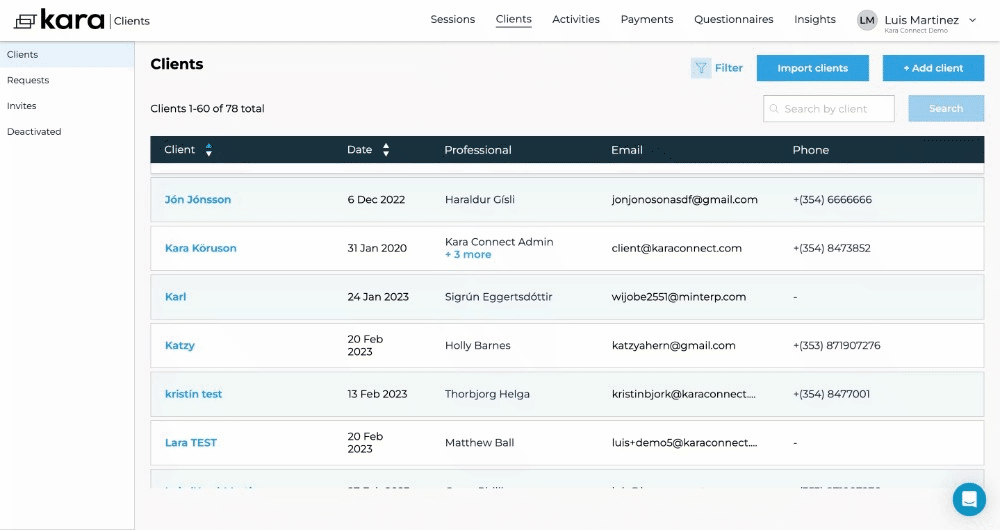
Network Blocks
There are times that some people have blocks on communication and SMS from unknown services. This is not a Kara Connect issue it is only a customer preference.
- We recommend contacting your client network provider to verify if there are any blocks.
- We recommend contacting your client network provider to whitelist messages coming from Kara or Kara Connect.
Unknown numbers Device Blocks
In some cases there may be device configurations that could potentially block unknown numbers sms's. In cases like this we recommend checking at your phone configuration. Most devices have Message section under settings. This is not a Kara Connect issue it is only a customer setting in their own devices.
- For more information on Apple devices you check this article
- For more information on Android devices you can check this article
Kara Connect Logs
Here at Kara connect we can review logs and find out if the message was sent and delivered. To be able to troubleshoot this, please send us an email to support@karaconnect.com with the phone number that is not receiving the SMS so we can check the logs.
Please note this will only enable us to identify if there was a connectivity error and if indeed, there is a connectivity issue, we can address the bug, but if the result is that the message was sent and delivered, it means your client network or phone is blocking the text message from surfacing in their devices and it is unrelated to an issue with Kara Connect.
