This guide will show you how to set up SMS reminders for your clients from your Kara Connect account
SMS is a powerful tool that enables your Kara Connect portal to trigger SMS reminders to your clients before the sessions starts.
Within SMS Reminder Settings, you can edit the text or use the current preset text that we show. Be careful to not delete any of the available pre-set options.
You can also set up reminder times according to your needs. From 2 hours to 24 hours.
Please note: In order to receive SMS reminders, clients need to have their phone number saved into their own client account. They can do this quickly and easily by following these steps.
How can I setup SMS reminders?
- Go to the top right-hand corner in your account.
- Click Settings.
- Click Integrations on the left-hand side and scroll down.
- Click the + button beside SMS reminder in order to add SMS as part of your Integrations.
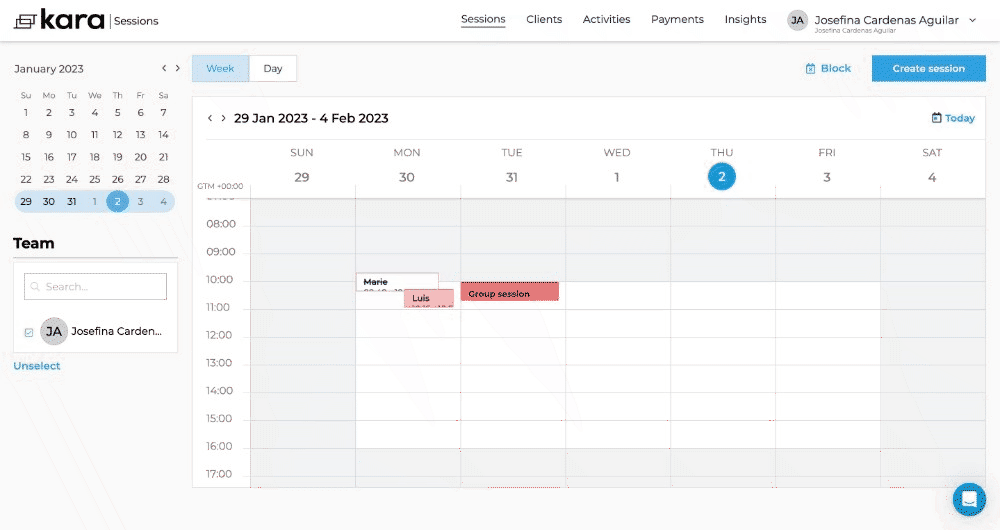
- After adding the SMS reminder integration, click the Edit Pencil beside SMS reminder (see in the GIF below).
- Here you can set the Reminder Text and below that you can set the Reminder Time.
- To finish, click Save.
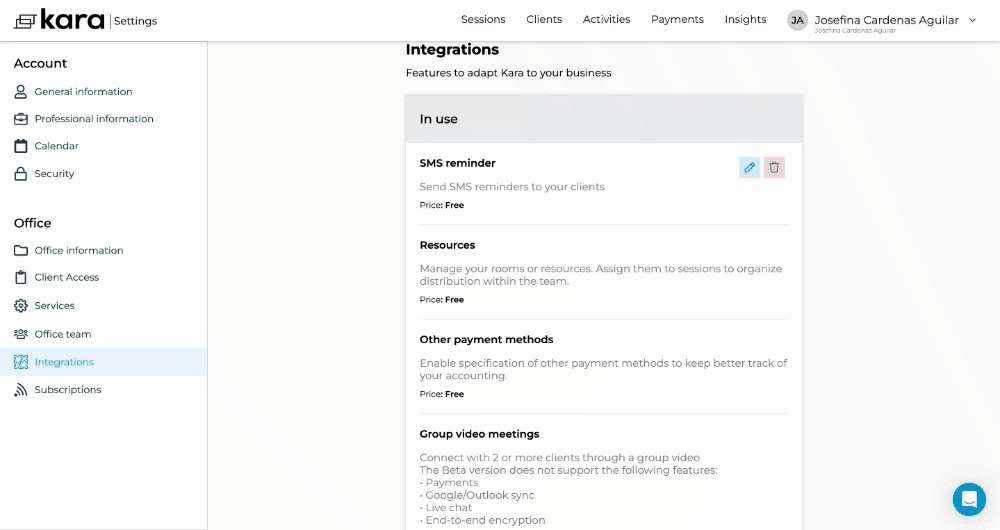
Ensuring that SMS reminders are sent to clients
- As described above, ensure that SMS Reminder is switched on in Integrations.
- Ensure that your client has a Kara Connect account and that you have invited them to be part of your clinic. See here for more details (when inviting the client, ensure that their phone number and email address are correct).
-gif.gif?width=1000&height=571&name=In%20place%20meeting%20(2)-gif.gif)
If your clients are not receiving the SMS reminder:
- Please check that the phone number of your client is setup correctly in their profile.
- Send us an email to support@karaconnect.com with the phone number that is not receiving the SMS so we can check the logs.
- Ask your client to contact us via the blue chat bubble on the website and provide us with the phone number they are using.
