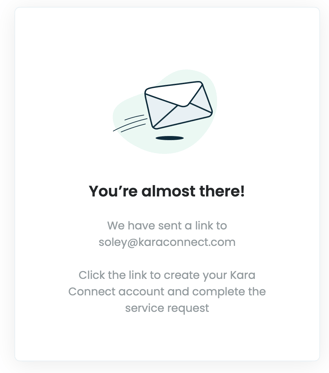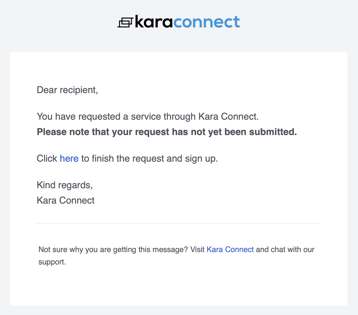This article explains how you request a service with a clinic or a professional through Kara Connect with a link provided on their website or through direct communication with them.
You might be submitting a form to request a service from a professional. We call this Request a Service. Professionals using Kara Connect to run their practice are independent from our booking solution, meaning that they have full control on how they manage the inbound requests.
For further details on how to book a session with a professional you can go here.
Below we explain the process to submit requests via a "Request Form"
The Request a Service Form is a "Form" that will ask you for some specific details about yourself, so that the professional, as soon as the request a service process has been completed, can finalise your request and book a session for you to access their services.
Upon selecting the "Request Service" link provided by the professional or clinic, a Kara Connect page will open (the form looks like the image below).
- Begin by inputting all specified requirements and proceed by clicking the "Request a Service" button. Note that the service request remains incomplete at this stage.
- Subsequently, an email will be sent from the system to the email address you submitted, containing a link to finalise the request and complete the registration process in Kara Connect.
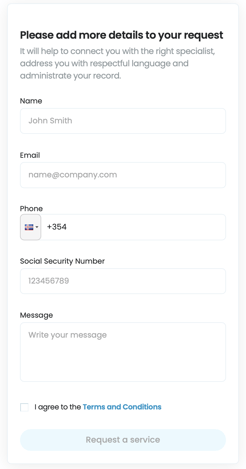
Please be aware that the service request is still incomplete at this stage.
It is important to follow the next steps to finalise the request.
Your request will only be considered complete once you have finished creating your account.
3. Once you have clicked on the link in the email you will be brought to a page in Kara Connect where you sign up in the system and at the end of that you will land on your client dashboard. To learn more about how to use your dashboard go here.
4. Within your newly created client dashboard: On the left top corner in your dashboard you should see the status of your request: Pending request.
The clinic/professional has now received a notification from the system with information about the request.
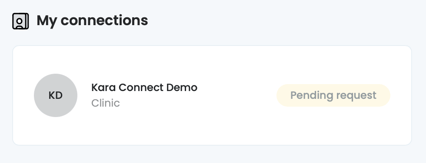
Important Note: When your request is in the "Pending Request" status, it means that it has been received and processed by our system. Now, it's up to your professional to review and process it further. Please keep in mind that each professional manages their requests differently. If you have any questions about the status of your request, we recommend contacting your assigned professional directly via email or phone. They will be able to provide you with the most accurate and up-to-date information regarding your request.
You will receive an email from the system when the professional has processed the request and the professional will then contact you with the next steps to find a suitable date and time for your first session.
Should you have any inquiries regarding the request timeline, we recommend reaching out directly to the clinic or professional via email.
Note: If you are unable to access your client dashboard and see the status "Pending Request," it means that your request has not been processed and completed. To resolve this, please follow the steps outlined above, including checking your email and spam folder to ensure that you have completed your registration and that your request has been properly sent to your chosen professional.
If you are an employee of a company that provided you with our Wellbeing Hubs Solution.
If you and your company are participating in our Wellbeing Hubs Programme, you will have access to your Wellbeing Hub. In the Wellbeing Hub, you can find all the professionals available to schedule your next session. You can either select a professional from their calendar or simply submit a request, which follows a similar process as explained above.
If you choose to submit a request with a professional who uses the "Request a Service form" (check the first image of the form above), your request will be finalised once you complete the creation of your client account.
After completing this process, you will see the status of your request as "Pending Request" in your client dashboard. Your professional of your choice will process the request accordingly but if you have questions please contact your professional directly via email.
If you are unsure about how to access your Wellbeing Hub, please reach out to your HR Team within your organisation for assistance.
To learn more about how to book a session with a professional you can go here.