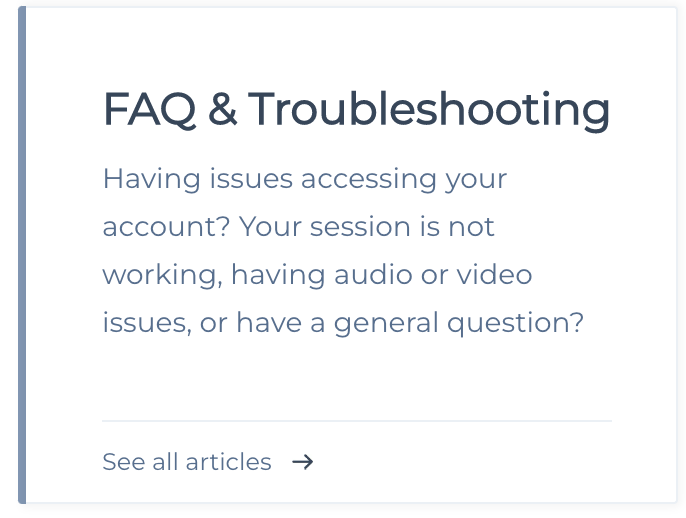For any issues with your session, please check out the articles below.
💡 We recommend using the Chrome browser for your session.
🎤 If you are having issues with your audio, microphone, sound check out our Troubleshooting article here.
🖥️ If you are having issues with your video or camera check out our Troubleshooting article here.
⚠️ If you are experiencing other issues or something is not working, please find other possible fixes in this article.
💡 Im having Video or Sound issues in Kara Connect but not on other meeting tools?
Please note: Zoom, Google and other platforms do not have end-2-end encryption which means that they are using a totally different method of sending the video/audio streams between users.
Kara uses peer-2-peer connections for regular sessions. This means that the professional and client/s in the session connect directly with each other and that any data pertaining to the session is shared between them, without the possibility of a third party being able to access the session or any information that is shared in it. This is critical in order to maintain Patient-Client confidentiality and security.
Other platforms use server-sending, which means that each participant in the room sends their video/audio streams to a server, where it is decrypted and then the server sends it to the other participants encrypted again.
Using peer-2-peer connection can sometimes result in lower quality in instances where network connection is poor or if the hardware being used is compromised or damaged.
If both you and your professional are in a session but neither of you can see or hear each other
Please check that you are both definitely connected to the same session - you can see this by checking if the Session ID is correct.
This can be easily identified in the URL of the session, such as in the GIF below:
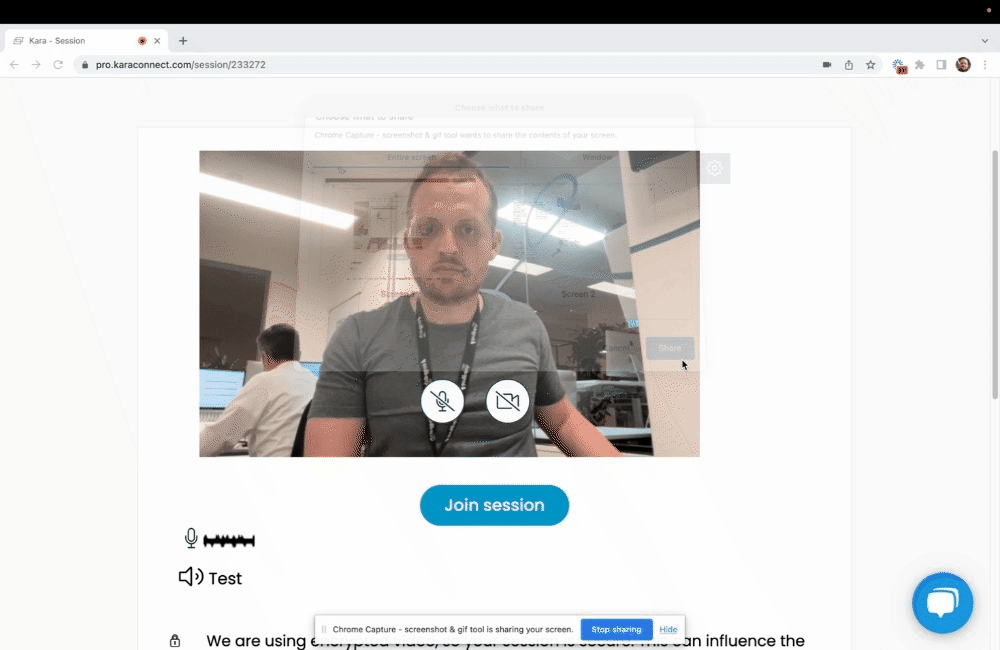
https://pro.karaconnect.com/session/233272/live
In the URL above, the Session ID is 233272 - this should be the same for both you and your professional.
If the Session ID for you and your professional is not the same, this means that you are not both in the same session!