This article will explain how to open your availability / calendar on multiple Wellbeing Hubs
When it comes to availability and driving bookings and engagement, it is important to ensure that your calendar is open and that you have plenty of availability and choice for clients.
If you are invited to join a Wellbeing hub or to join multiple Wellbeing Hubs, you can setup your availability by following the steps below:
- Setting up availability for the first time: Please check this article which explains how to setup your Wellbeing Hub availability.
- I have been added to a New Wellbeing Hub: Below we explain what you need to do to setup your availability on multiple wellbeing hubs.
Pro Tip: We recorded this "Video Tutorial" which describes all the steps written in this article.
If you prefer to read the step-by-step guide, please keep reading below.
Same Availability for multiple Wellbeing Hubs (Recommended Set up)
1. Click Settings (in the top-right corner) and then click Calendar and Schedule.

2.0 Ensure you have set up the Right Time Zone for your Account. Click Edit and find the right time zone in the list.
2.1 Under Wellbeing hub availability, you will see a box with the current schedule you have > Hover over the box and you will see an Editing Button.
- Click Edit.
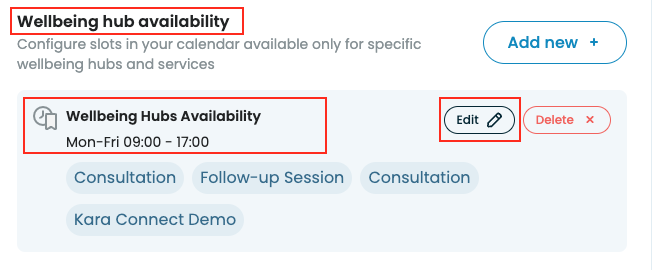
3. Please check the "Visible on selected Wellbeing Hubs" section.
Click the dropdown and select one or multiple Wellbeing Hubs accordingly. This will show the availability you have setup across the multiple Wellbeing Hubs in which you are available to connect with.

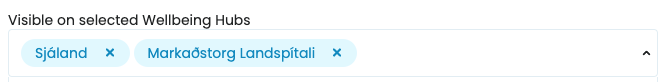
Please note: If you can't see any other Wellbeing Hubs under the "Visible on selected Wellbeing Hubs" section, this means that your profile has NOT being connected yet to multiple Wellbeing Hub's.
In this case, please wait for your Customer Success Manager to connect your profile or contact us at support@karaconnect.com
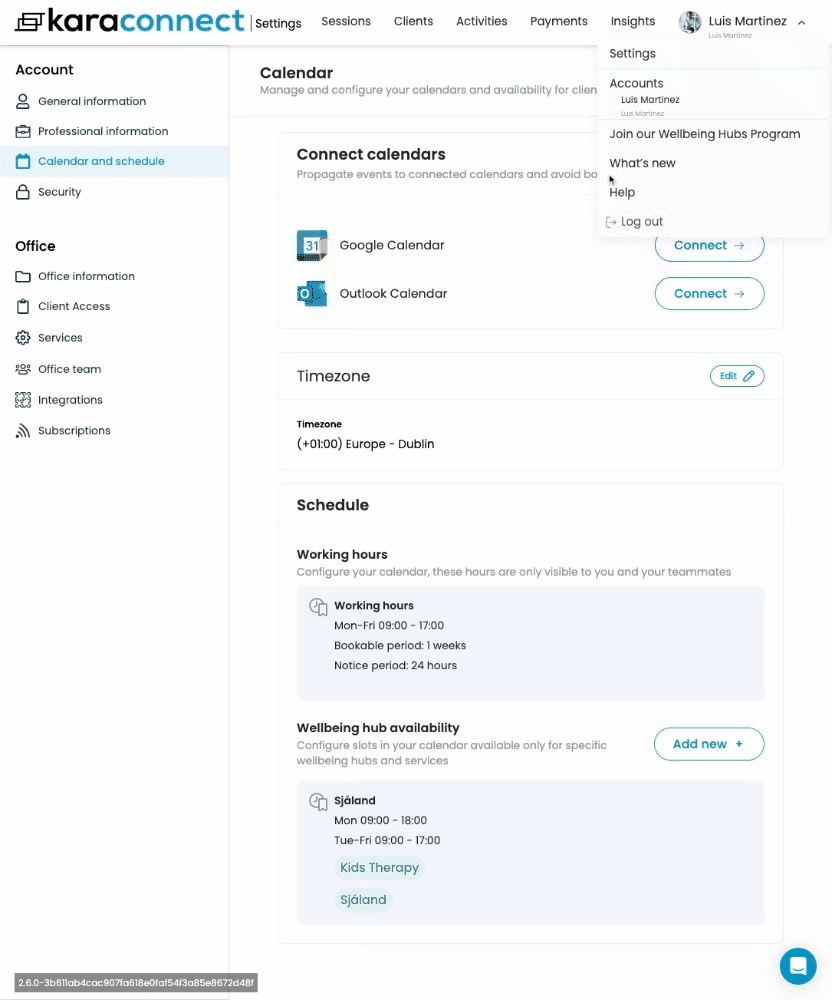
Different Availability for Multiple Wellbeing Hubs
In the event that you want to have different availability for multiple Wellbeing Hubs, you can simply Add new schedules.
1. Please take the following steps:
Click Settings > Calendar and schedule > Wellbeing Hub availability
2. Click New+. Setup your new Schedule and select the second Wellbeing Hub and all the other settings as explained here.
3. After you click Save: You will now see 2 Schedules with the Hubs and the Services that you selected for each of them.


Recommendation: Connect your Kara Connect calendar to Google or Outlook calendar.
You can connect your Kara Connect calendar to an external calendar.
Select which option applies by clicking on either Connect to Google Calendar or Connect to Outlook Calendar.
Please note that currently the calendar sync is manually triggered when accessing your Kara Connect workstation. For more information about calendar sync, please click here.
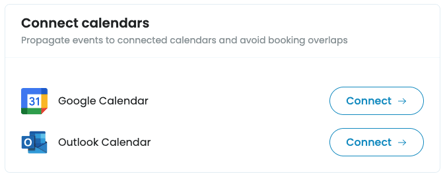
Pro Tip: To learn about all the settings to set up the perfect profile on Wellbeing Hubs, please go here.
