This article explains how to set up Kara Pay and when to expect your transaction to be transferred to your bank account.
Kara Pay is an integration available within your professional Kara Connect account. This integration enables you to automatically take payment from clients who are paying for sessions with you through Kara Connect.
In order to start taking payments from your clients via Kara Pay, you need to provide certain information and ensure that this integration is fully set up within your account. Please note that the Kara Pay integration is synced with the payments solution Stripe.
Please note: If you are using the Kara Pay integration to take payments from your clients, we recommend having "Client needs to have a registered credit card" selected under Client Registration Requirements in the Client Access tab (in Settings) - as per the image below.
This setting will prompt the client to add their credit card to their client Kara Connect account before joining the session with you and will ensure that payment is taken through Kara Pay without any issues.
For more information about client registration requirements, please see here.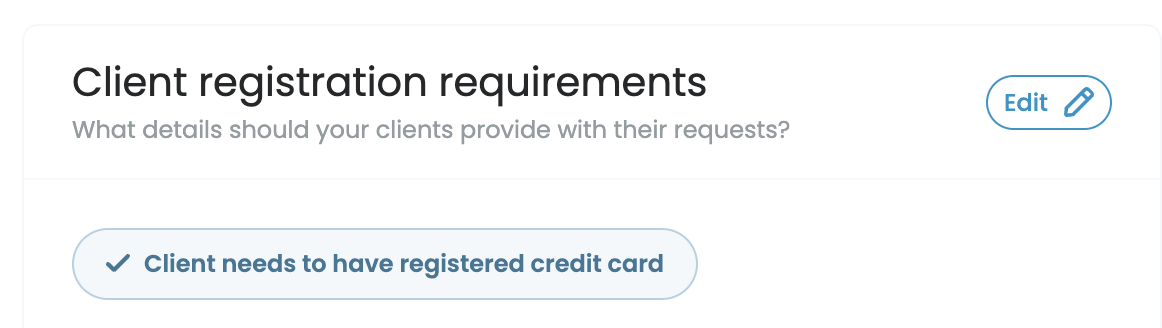
How can I set up Kara Pay?
1. Log in to your professional Kara Connect account.
2. Go to Settings by clicking on your name in the top right-hand corner of the screen.
3. Go to Integrations on the left-hand side.
4. Scroll down and click on the Add+ button to add Kara Pay to your integrations.

5. Hover over Kara Pay and click Edit.
Now that you have added Kara Pay, you need to complete the requirements from Stripe in order to verify your account.
1. Click Complete Requirements.
2. A screen will pop-up prompting you to enter your details.
Please follow all of the steps required by Stripe and add the required information, as per the below:
(i) Please enter the following details as per the image below:
- Name
- Email address
- Job title
- Date of birth
- Home address
- Phone number
- Tick the box to indicate that you own 25% or more of the company

(ii) Business owners - For most pros, the appropriate option here is to add themselves as the business owner, but you can also choose the Continue with no owners option.
If there are multiple owners of your business, you can also add them here.

(iii) Business directors - For most pros, the appropriate option here is Continue with no directors, but if there are multiple directors of your business, you can add them here.

(iv) Business executives - You can add any Business executives of your company here.


3. After you have completed the steps through Stripe above, the last step which you need to follow is to add your Bank details.

(i) Please press Add+ beside Bank account.

(ii) Enter your bank details:
- Account holder name
- Account holder type (Company or individual)
- Currency
- Country
- IBAN

(iii) Click Save.
4. Please refresh the page.
5. Your Status should now appear as verified, as per the image below!

Please note: Kara Connect adds a small fee on top of the price set by the Company and/or Professional. This serves as a payment from the Client to Kara. This small fee is included in the price the Client sees when using the Service.
What clients will see to pay for my sessions if I enable Kara Pay?
Your clients will have their own "Client Dashboard" when registering in Kara Connect; from this dashboard they will have visibility of all their sessions and invoices, where they can simply pay for their sessions for those invoices using their preferred credit or debit card.
To learn more on how clients can pay for their sessions you can check this article.
When can you expect to receive your payments collected via Kara Pay?
The system is set up to transfer your payments collected via Kara Pay to the bank account you set up during the activation process on a 7 "working days" rolling basis. During the weekly schedule, any payments collected via Kara Pay from your clients, on a weekly basis, between Wednesday to Tuesday, are processed and transferred to your active bank account on the following week cut-off day (Tuesday).
Payment schedule: Weekly, every Tuesday on a 7 day rolling basis.
For example: If you had any sessions with your clients from Tuesday 20th June to 27th June and you charged your client using Kara Pay:
Since those sessions where charged after the previous "cut-off date" 20th June; your total funds from those sessions, are transferred on Tuesday 4th July, which is set on the "Weekly Tuesday 7 day rolling schedule" of 28th June to 4th July.
Please note there may be delays on bank holidays and payout availability can vary based on the industry and country you’re operating in.
