I am having issues with accessing my account
There are times where we forget our password or we can't access our accounts.
First make sure you are accessing the right link to access Kara Connect.
For Professionals click here
For Clients click here
If you are trying to create an account and received an invite from your professional please check your email first.
Please check the first email you received from your professional with subject line "New session booked with (Professional Name) + Date and time"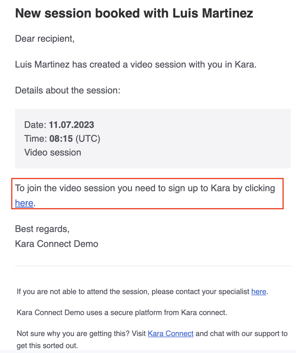
If you are an employee of a Wellbeing Hub you can check this article
Here are more steps to troubleshoot your access that may help.
If you landed on a message called "No accounts registered" click here.
The next step is troubleshooting your password.
To reset your password is very simple.
Before reseting your password you need to find out if you created or logged in before using one of the authenticators (such as google or Microsoft). If you used an authenticator to log in, you won't get a password reset, you need to access using the authenticator you used before. To find out more about accessing using an authenticator service click here.
- Go to your Kara Connect account access page.
- Click Forgot Password
- Add your email address
- You will get an email in your inbox with a link to reset your password.
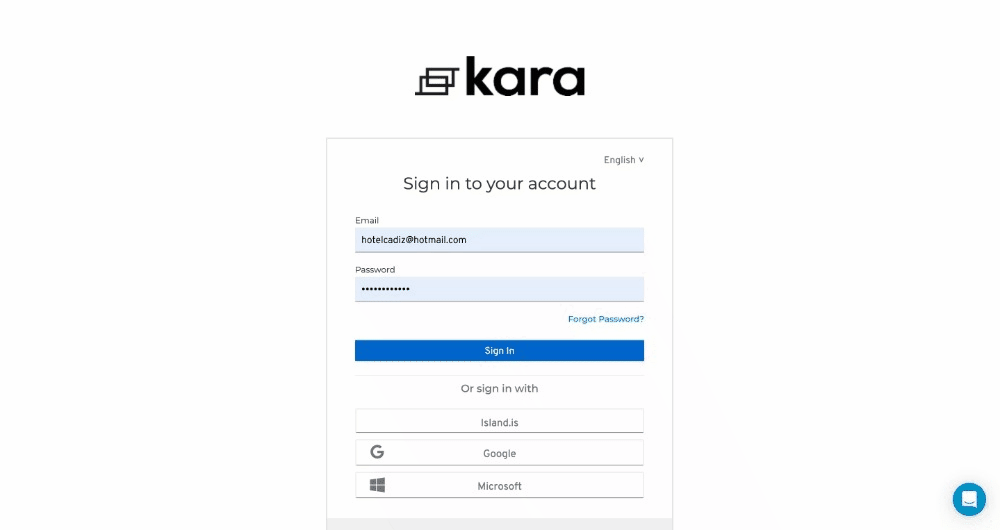
Finally if you still can't access contact us at support@karaconnect.com and please include screenshots and what error you are seeing so we can better assist you.
Please make sure to check you SPAM folder or trash folder. Also make sure that you are using the right email. There may be times we used a different email address so our system won't recognise the email and as such won't send the instructions to reset the password.
