Here you will find all you need to know about Payments through our Kara Connect Wellbeing Hubs - for both bookings with "Sponsored Credits" and bookings for which your clients pay you directly.
Tip: If you would like to know more about what a Wellbeing Hub is, please click here.
When it comes to Wellbeing Hubs, there are two types of payments that you as a professional need to understand.
- Sessions paid by Wellbeing Hub with Sponsored Credits
- Sessions paid by clients without Sponsored Credits
Sessions paid by Wellbeing Hub Sponsored Credits
Learn how to send invoices to Kara Connect in order to receive payment for sessions paid with Sponsored Credits. Click here for more information on this process.
- Any employees using their company's Wellbeing Hub usually have a pre-determined number of "Sponsored Credits", which are paid for by their company.
These credits cover the cost of a certain number of sessions with professionals in the Wellbeing Hub.
Please note: One credit = One video or in place session with a professional.
Please note: If you are part of the Wellbeing Hubs programme through your clinic, then it is your clinic manager's responsibility to send the invoice to Kara Connect.
If you have any questions in this regard, please ask your clinic manager.
Sessions paid by clients without Sponsored Credits
To learn more on how to collect payments from your client "when sessions are NOT paid with Sponsored Credits" please go here.
- After an employee has spent all of their sponsored credits which their company has provided, they will still have access to the Wellbeing Hub and will still be able to book sessions with the professionals in the Hub.
At this point, the client will have to pay the professional directly for the sessions, either by credit card or debit card using Kara Pay (if enabled), by cash or by bank transfer.
Please note that, for all payment options apart from Sponsored Credits, it is the Professional's responsibility to arrange payment with their clients. Kara Connect is not responsible for any overdue payments.
Professionals: How do I know who to charge for a session?
When you start your session with a client through a Wellbeing Hub, you should ask the client which Wellbeing Hub they are booking through.
This will enable you to invoice Kara Connect for the meeting correctly.
Please note: You will always be notified by the Customer Success team in Kara Connect if you are being placed into a company's Wellbeing Hub.
If you're ever unsure or have questions about this, please contact us directly at support@karaconnect.com
1. If the client is using Sponsored Credits through their company's Wellbeing Hub
This means that the cost of your client's session is covered by their employer.
For sessions which are covered by sponsored credits, you will receive payment directly from Kara Connect; to learn how to do this, please see here.
Where can I see if the session is being paid with Sponsored Credits?
There are 3 places where you will be able to check if the session is paid with sponsored credits:
Before the session
- In the Sessions tab
In the Sessions tab of your Kara Connect account, you can see if a session is covered by your client's employer by clicking into the session in your calendar.
- If the session has the label Paid by "NAME OF THE WELLBEING HUB", this means that the session is covered by the employee's company (as per the GIF below).
- Additionally, you will see the number of Sponsored Credits that the employee has left.
- This is particularly important in instances where the client needs to do another session and they have run out of sponsored credits because they will need to pay for more sessions themselves at that point.
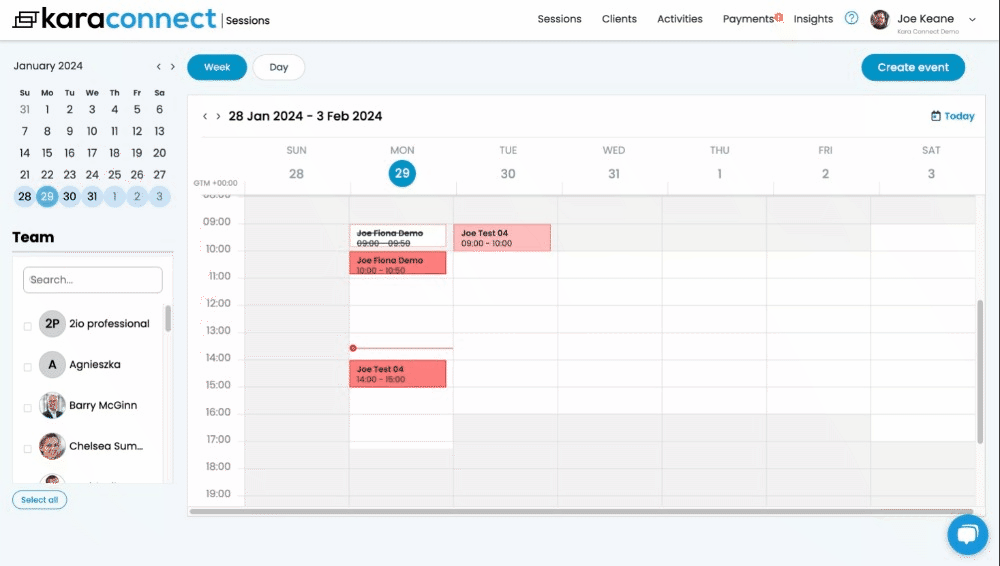
- In the Payments Tab
Go to Payments --> Unpaid > Find the Session.
Here, you can check two areas:
- Firstly, in the Wellbeing Hub column, you will see if the client came from any of the Wellbeing Hubs to which you're connected.
- Secondly, you can click on the 3 dots and click View details.
This will show you the details; if it says "Sponsor: Name of the company wellbeing hub", this means that the session is going to be paid with a sponsored credit.
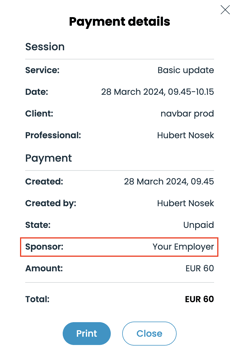
-1.gif?width=688&height=389&name=chrome-capture-2024-0-29%20(1)-1.gif)
During the session
When you click on Join the session, you will see who is paying for the session and how many remaining credits the client has available.
- Paid by (Name): This means that the session you are starting is being paid for with a sponsored credit.
When you end the call, you will see the option to charge for the session (please refer to the section below "When the session has finished and is completed"). - If you see the message "The client does not have more company credits available." , this means that any following sessions with that client are not going to be booked with "Sponsored Credits".
In this instance, you will need to ensure that any future sessions are paid by the client.
-gif.gif?width=688&height=605&name=chrome-capture-2023-10-3%20(1)-gif.gif)
When the session is completed
As soon as you finish the session, the screen that follows after you end the call will give a brief summary of the call, as per the image below.
It will also show the payment method - in this instance, the payment method will be Credit, as per the image below.
This means that the session is being paid with a sponsored credit.
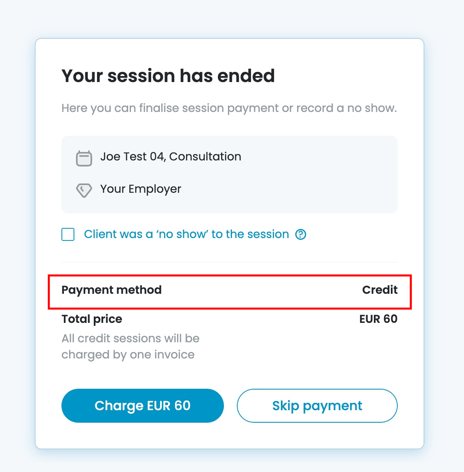
Processing a Payment that is showing as "Unpaid"
In some instances you might have forgotten to complete the Payment after the session took place. Don't worry, you will be able to see the invoice in your "Unpaid" Section under the Payments tab.
To complete and process the invoice, first you need to:
1- Go to the Payments Tab
2- Click on Unpaid and find the session invoice
3- Click on the 3 dots and click "Edit Payment Method"
4- To process the payment and complete your invoice click on the 3 dots again > Edit Payment >
- If this was booked using Credits it will send you to the Session Completed Screen (as per below screenshot) where you need to click Confirm to process the payment.
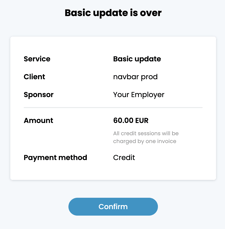
- If this session was NOT booked with Credits, then it will ask you to process the payment using any of the payment integrations you have (In this instance it is your responsibility to chase and collect payments using Kara Pay or your own systems. More information here)
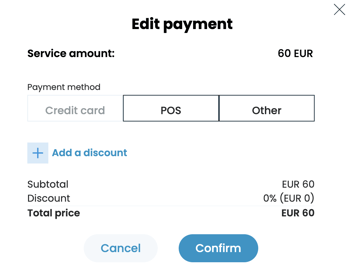
When trying to book the next session with your client
If the client has any sponsored credits left and tries to book a session with you, they will see the number of credits left in their own private client dashboard.
If your client has any Sponsored Credits:
You will also be able to see in your professional Kara Connect workstation if the session will be paid with a sponsored credit.
When booking your session with a given client you will be able to see the total number of Credits Left in their account balance. Here is a video that shows you how to book a client that still has Sponsored Credits available.
If your client has no more Sponsored Credits (0 balance):
When you are booking the next session with the client, and the client has already used all of their sponsored credits, when placing the booking you will be able to see that the number of sponsored credits the client has left is "0", as per the GIF below.
Please note: In this instance, it is your responsibility to arrange a suitable payment method with your client.
.gif?width=688&height=605&name=chrome-capture-2023-10-3%20(2).gif)
2. If the client has used all of their Wellbeing Hub sponsored credits but continues to book sessions through the Wellbeing Hub with you.
Clients who have used all of their Wellbeing Hub credits will still be able to access their company's Wellbeing Hub and book session's with you or other professional's in the Hub.
The only difference in this instance is that the client will now pay for the sessions themselves.
With the above in-mind, we recommend that you take a few moments to set up your Client Registration requirements, which are key details which client's need to provide prior to joining any sessions with you. Please see how to do this here.
We also advise you to set up Kara Pay, which is an integration which enables you to collect payments easily from client's through our integration with Stripe. Please see how to do this here.
Please note: For all payment options apart from Wellbeing Hub credits, it is the Professional's responsibility to arrange payment with their clients.
Kara Connect is not responsible for any overdue payments.
If you do not wish to use Kara Pay, you are welcome to collect payment from your client's via your own methods. Please see how you can enable these here.
Charging a client who is using their Sponsored Wellbeing Hub Credits for a "No-Show" or "Late Cancellation"
(Late Cancellations: less than 24 hours notice before the session takes place).
In our Wellbeing Hubs offering, you are entitled to charge clients for No-Shows or Late Cancellations.
How do I charge for a Late Cancellation?
If you have a Late Cancellation, you can take the following steps (please also see the GIF below):
- Go to the Sessions tab in your workstation.
- Click on the session.
- Click Join Session.
- End the Session by clicking on the Red Phone Icon.
- Process the payment by clicking Charge in the next screen.
- If the client is paying for the session with a sponsored credit, you can invoice Kara Connect as per the regular invoice schedule explained here.
- If the client has NO more credits, it is your responsibility to arrange payment with your client. This can be done using Kara Pay, or other payment methods that you have enabled. For more information, please see here.
.gif?width=688&height=389&name=chrome-capture-2024-0-29%20(3).gif)
How do I charge for a No-Show?
If you receive a No-Show, you can take the following steps (please also see the GIF below):
- Go to the Sessions tab in your workstation.
- Click on the session.
- Click Join Session.
- End the Session by clicking on the Red Phone Icon.
- Tick the box for "Client was a no-show to the session"
- Process the payment by clicking Charge.
a. If the client is paying for the session with a sponsored credit, you can invoice Kara Connect as per the regular invoice schedule explained here.
b. If the client has NO more credits, it is your responsibility to arrange payment with your client. This can be done using Kara Pay, or other payment methods that you have enabled. For more information, please see here.
.gif?width=688&height=389&name=chrome-capture-2024-0-29%20(4).gif)
All paid sessions will appear in the Payments tab in your workstation (please see the image below).
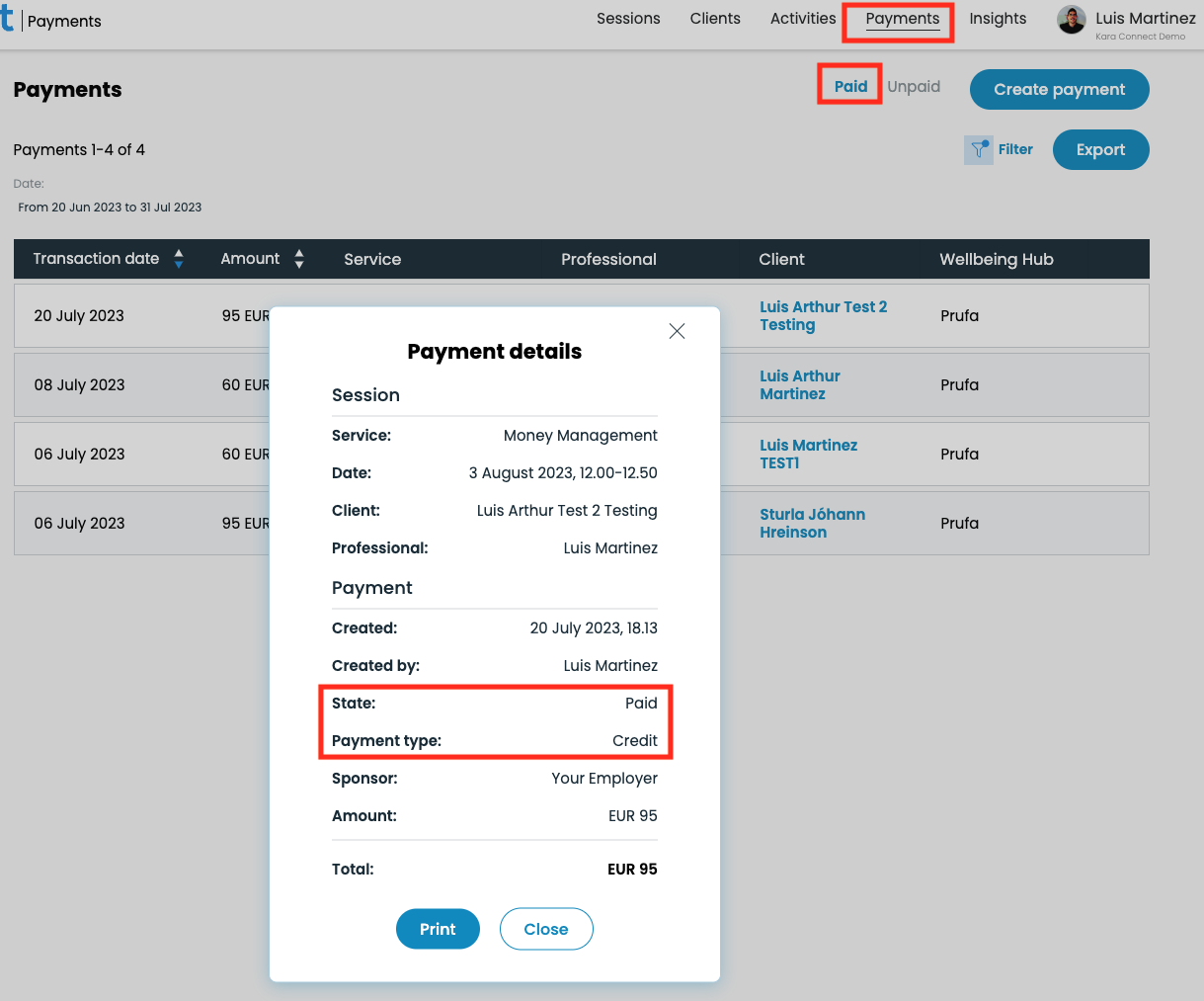
More information relating to payments by clients who have already used all of their sponsored credits
Before a session is booked with a professional through a Wellbeing Hub, if the employee has already used all of their sponsored credits, they will be notified in relation to the total cost of the session.
After completing the session, you need to do one of the following:
1. Collect payment for the session using Kara Pay (if enabled). Please see here how to do this and here on how to set up your client registration requirements.
2. Collect payment for the session via another method. For information on how to do this, please click here.
How to create a Payment (Charging your Clients for a Session)?
For any sessions that you will charge your clients (outside of sponsored credits), you can select the type of payment method that you will use to charge them.
For more information on how to process charges and payments, please click here.
